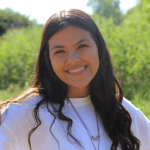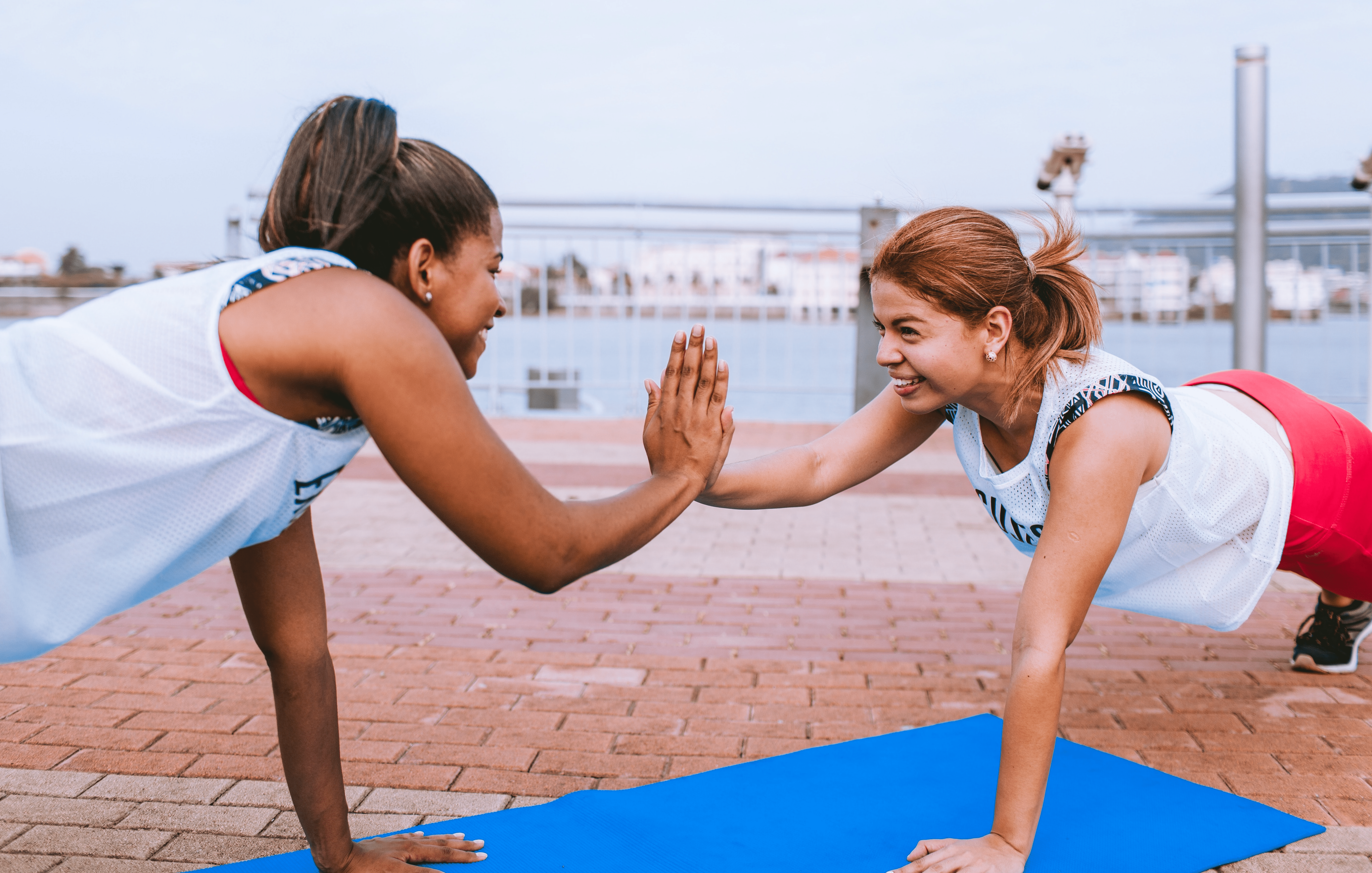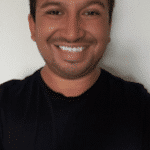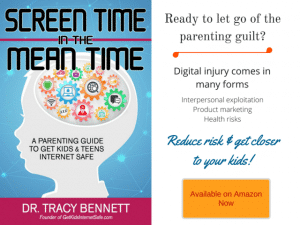If you’re a parent, you know how much kids use social media. Apps are everywhere, and they’re becoming more popular. BeReal is a social media app that aims to “spotlight someone who’s living in the moment, going for it, celebrating life and all its weird/wonderful chaotic energy.”[1] Teens and tweens are falling in love with BeReal and its positive message. In this article, we’re covering what you need to know about BeReal. Does it allow harmful content? Are we ready to handle the risks that may come with it? Learning about social media can be tricky, but the GKIS Social Media Readiness Course helps teens and tweens learn the risks of social media and practice good psychological wellness. Read on for more info on this new popular app.
What is BeReal?
BeReal is a French social media app released in 2020 by Alexis Barreyat and Kevin Perreau that allows users to post real-time photos taken from the front and back phone cameras at the same time.[2]
BeReal’s mission is to “create an authentic world that keeps you connected with the people you really care about.”[3] It encourages users to live in the moment and stay away from harmful filters and trends. BeReal currently has over 6 million users a day.[4] It became popular in 2020 when teens on TikTok started posting their BeReals with celebrities and influencers.
How to Use BeReal
BeReal is easy to use. Users receive alerts at random times during the day to take a photo of what they’re doing.
Once alerted, users have two minutes to take their photo and post it. If they post on time, they can take two more BeReals that day. If they post late, they only get one photo op that day.
Although BeReal users can’t upload images from their photo albums, they can react and comment on friends’ photos or save their reaction photos to be re-used on their friends’ future BeReals.
Benefits of Using BeReal
No Filters

BeReal’s main benefit is that its layout forces users to post with no slimming, skin-lightening, or makeup filters. Social media filters have been found to lead to insecurity, depression, and more harmful effects. Check out our GKIS articles “Influencers Hurt Child Self-Esteem by Overusing Filters” and “Beauty Filters Don’t Embrace Brown Beauty: The Rise of Colorism” to learn more about the dangers of filters.
No Likes
On BeReal, there is no “Like” button. Other apps like Instagram, Twitter, and TikTok show the amount of likes someone gets on their post. It’s no secret that most children think how many likes they get contributes to how cool they are. BeReal takes away this feature, making it less of a popularity contest.
Private Accounts
When you make your BeReal account, it automatically makes your profile private. Users must approve friend requests for you to see their posts.
Risks of Using BeReal
Location and Time Sharing
Like any app, there are some risks to using BeReal. BeReal posts include the city in which the user took the photo. It also includes a timestamp of when they took the photo.
Public Photos
Another risk is that you have the option to make your individual BeReals public for friends of friends to see. Friends of friends will not see your account, but an individual BeReal you posted may show up on their feed.
Other Risks
Other risks to using BeReal include:
- Being or feeling pressured to share
- Viewing inappropriate content
- Experiencing unwanted contact
- Oversharing
Privacy and Safety Options

Account Privacy
BeReal automatically makes your profile private when you sign up. Friendships must be approved by each user, so users can deny anyone access to their profile.
Photo Sharing
You can make an individual BeReal post public or private. To make it private, take a photo and click “My friends only” before posting.
To make it public, take a photo and click “My friends + their friends.” This allows friends of your friends to see your BeReals.
Location Privacy
BeReal shares the location of each photo when posted, but we can fix that. Users can turn off the location feature by taking a photo, clicking on “location,” and then selecting “location off” before posting.
Report and Block Inappropriate Users and Posts
If you see a post you don’t like, click on the three dots in the corner of the photo and click “Report this BeReal.” This means BeReal will no longer show you that post or any other posts from that person.
If you see a lot of inappropriate posts from a user, you can remove them as a friend or block their account. This stops you from seeing their posts and stops them from seeing yours.
GKIS Safety Ideas
- BeReal’s features don’t make it the healthiest app for screen time, but it’s a step above other apps. Check out Dr. Bennett’s book, GKIS Screen Time in the Mean Time: A Parenting Guide to Getting Kids and Teens Internet Safe to learn what you need to know before your kids use social media.
- Our GKIS Screen Safety Toolkit is also a great resource guide to help parents best manage their kids’ screen device use.

I’m the mom psychologist who will help you GetKidsInternetSafe.
Onward to More Awesome Parenting
Tracy S. Bennett, Ph. D.
Mom, Clinical Psychologist, CSUCI Adjunct Faculty
GetKidsInternetSafe.com
Works Cited
[1] BeReal Realest Person Announcement
[2] BeReal
[3] BeReal – Our Mission and Values
[4] BeReal Revenue and Usage Statistics (2023)
Photo Credits
Photo by Ottr Dan (https://unsplash.com/photos/0EFrV9Pgvb8)
Photo by Nathan Dumlao (https://unsplash.com/photos/ItsW7gT8iR0)
Photo by Bruno Gomiero (https://unsplash.com/photos/jp7J14W9sSg)