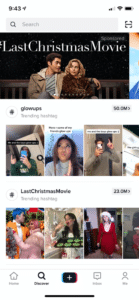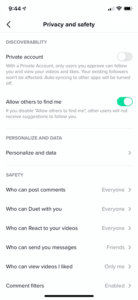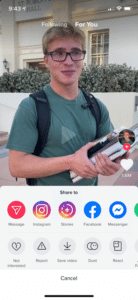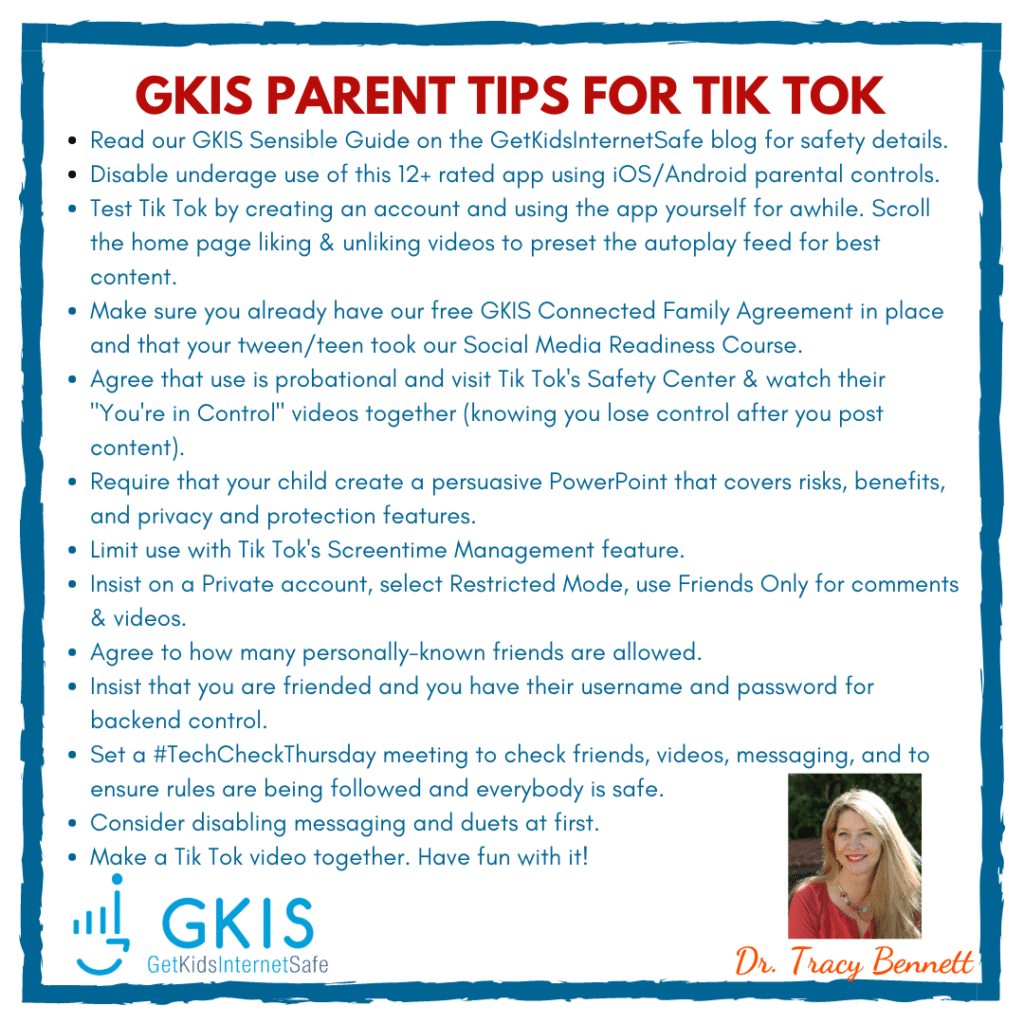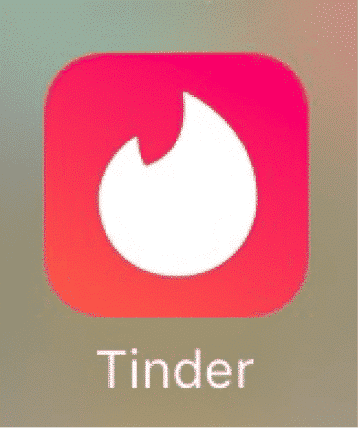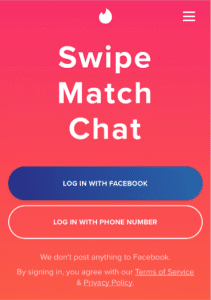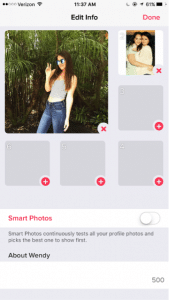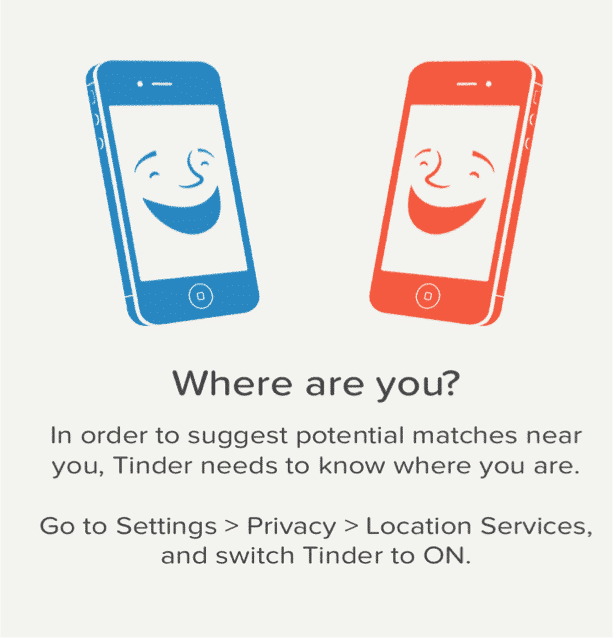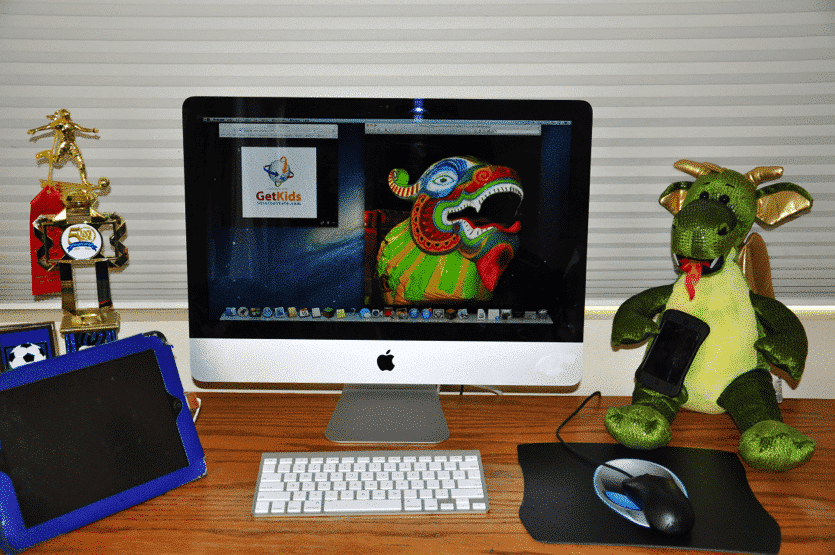In 2019, YouTube was fined 170 million dollars for illegally advertising to kids. In this article, we’ll cover how YouTube broke the law designed to offer protection for children online, what they did to fix it, and the gap that still puts kids at risk.
To help protect your kids from inappropriate content on the internet, check out our Screen Safety Essential Course. This program offers access to weekly parent and family-oriented coaching videos that will help you to create safer screen home environments and foster open communication all while connecting and having fun as a family. Dr. Bennett’s coaching helps parents make more informed decisions about internet safety and educates families so they can use good judgment when encountering risks online.
What is COPPA?
The Children’s Online Privacy Protection Act (COPPA) requires websites to get parent’s permission before collecting identifying data (like a kid’s name or address) or the cookies from the computer the child is using for children 13 and under. Cookies is a term for a type of data packet sent from a website to a computer and the computer returns the packet to the website. These data packets are a way for websites to track a user and record their actions on the site. Any company caught violating COPPA may be fined up to a maximum of $42,530 per violation.
COPPA applies to any website that is aimed at children or has an audience that can include children such as:
How did YouTube break the law?
In 2015 YouTube created a secondary website and app called YouTube Kids dedicated to content for children ages 12 and under. YouTube makes the bulk of their revenue by selling ads and gathering customer data. Customer data is valuable to marketers because it helps them better target advertisements. YouTube Kids gathered child customer data using cookies without parent permission. This was a violation of COPPA. As a result, YouTube received a fine of 170 million dollars.
YouTube marketed itself to advertisers on its popularity with children and made millions of dollars on the subsequent revenue. This led to a surge in kid-oriented content creators who made quick and easy-to-produce videos to capitalize on the profitability of these new advertisers. For example, toy unboxing videos became popular because it was an easy to produce video that generated a lot of views. These content creators are also violators of COPPA because they capitalized on YouTube’s violation for profit.
What has YouTube changed?
The good news is that YouTube no longer collects your children’s personal identifiers and will not allow advertisements that attempt to collect them either. YouTube along with the FTC have also cracked down on content creators who intentionally abused the ad revenue system by mass producing content while YouTube was still collecting kid’s data. Those channels were reported by YouTube, reviewed by the FTC, and channels found guilty were then fined for their own COPPA violation.
YouTube also has guidelines to limit what can be advertised to children. For example, YouTube does not allow advertising of any kind of food or beverage to children. YouTube has also added content filters that are meant to catch content that is oriented at kids and ensure that any advertisement that can collect your data can’t show up on those videos.
But kids are still viewing inappropriate content
The bad news is that the YouTube advertisement system isn’t perfect. YouTube may not be able to target advertisements at your child specifically anymore, but they can still target advertisements at children using videos marked as for children on their main site, or using their secondary site YouTube Kids. YouTube has extra guidelines for kid-oriented advertisements. However, YouTube does not regulate video content in the same way they regulate advertisements. For example, YouTube won’t allow a thirty second ad about Kool-Aid on their platform if it’s aimed at kids, but Kool-Aid can make a channel and post videos that are essentially an advertisement dressed up like an entertaining video for children. If you’d like to learn more about how advertising affects your children, GKIS already has an article detailing just that linked here.
What does this mean for your child on YouTube?
YouTube has put better practices into place after the COPPA fine. That doesn’t mean that their business model is any different. YouTube is still a website that makes the majority of its money off of advertisements. The website may not be collecting your child’s data but their attention is still a commodity being sold. Content on YouTube can be fun and even educational for children, but you have to be careful of what content your kids are watching.
What can you do to protect your kids on YouTube?
Check what your kids are watching
If you check in on what your child is watching every few videos then you can be sure that they haven’t slipped into watching advertisements dressed up as videos.
Familiarize yourself with your child’s favorite creators
Check a couple of their videos and make sure their content is something you want your child to watch. It will also allow you to be sure this content creator isn’t advertising anything to your children in their videos.
GKIS how to spot marketing supplement
Here at GKIS our how to spot marketing supplement will help teach your kids about the strategies marketers use, and will help them identify when a video is really an advertisement in disguise.
GKIS social media readiness course
Bennett’s social media readiness course helps to teach your kids how to be safe online and recognize the risks on social media sites and found in gaming.

I’m the mom psychologist who will help you GetKidsInternetSafe.
Onward to More Awesome Parenting,
Tracy S. Bennett, Ph.D.
Mom, Clinical Psychologist, CSUCI Adjunct Faculty
GetKidsInternetSafe.com
Works Cited
“Google and YouTube Will Pay Record $170 Million for Alleged Violations of Children’s Privacy Law” FTC, https://www.ftc.gov/news-events/press-releases/2019/09/google-youtube-will-pay-record-170-million-alleged-violations
“What are cookies” Norton, https://us.norton.com/internetsecurity-privacy-what-are-cookies.html
Stuart Cobb, “It’s Coppa-cated: Protecting Children’s Privacy in the Age of YouTube” Houston Law Review, https://houstonlawreview.org/article/22277-it-s-coppa-cated-protecting-children-s-privacy-in-the-age-of-youtube
“Advertising on YouTube Kids” Google, https://support.google.com/youtube/answer/6168681?hl=en
Photo Credits
Photo by Tymon Oziemblewski from Pixabay
(https://pixabay.com/photos/youtube-laptop-notebook-online-1158693/)
Photo by Pradip Kumar Rout from Pixabay (https://pixabay.com/photos/cyber-law-legal-internet-gavel-3328371/)
Photo by allinonemovie from Pixabay
(https://pixabay.com/illustrations/minecraft-video-game-blocks-block-1106253/)
Photo by Chuck Underwood from Pixabay
(https://pixabay.com/photos/child-girl-young-caucasian-1073638/)