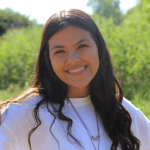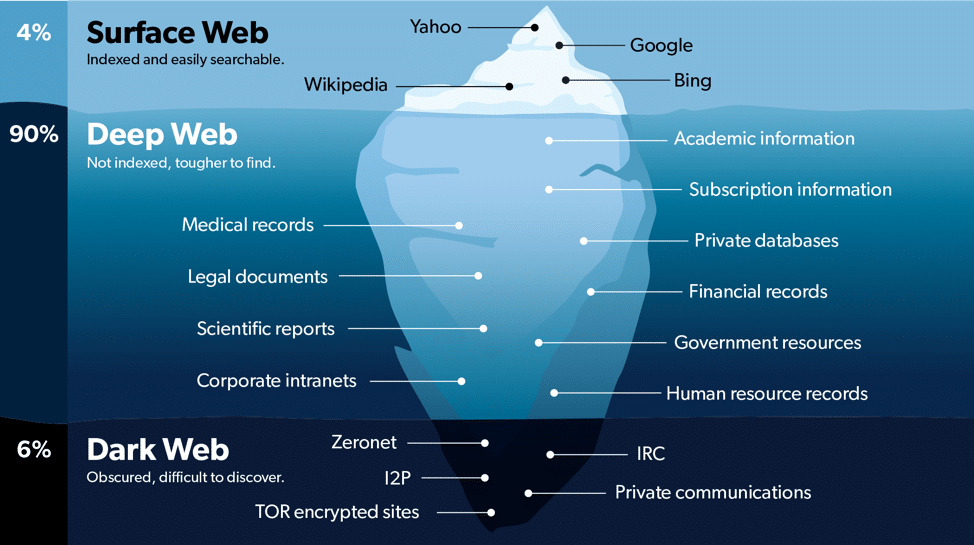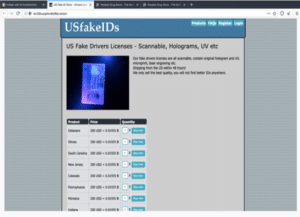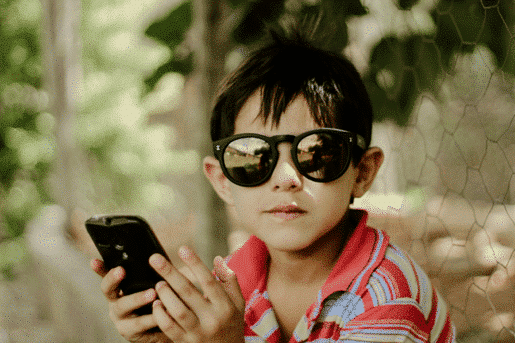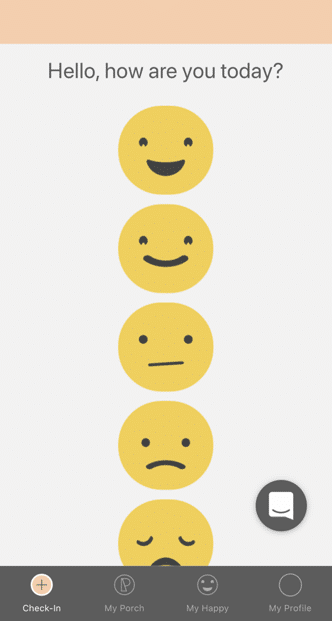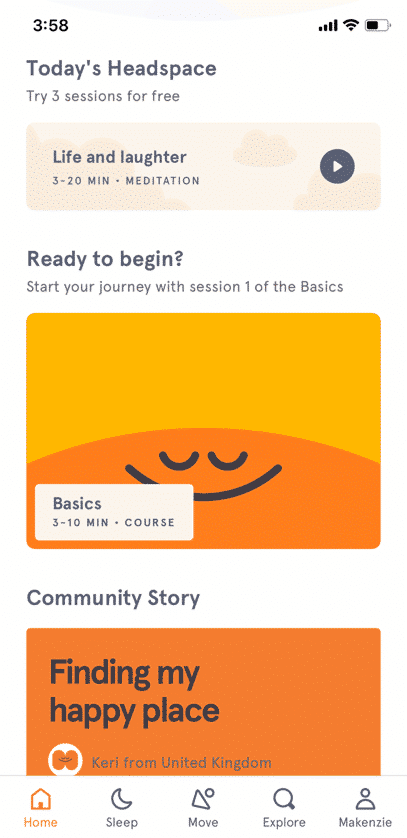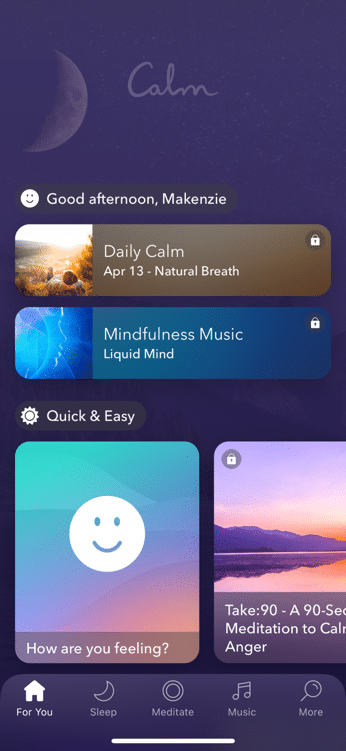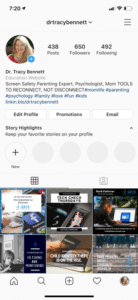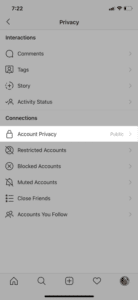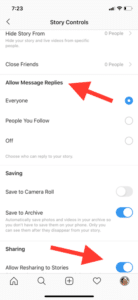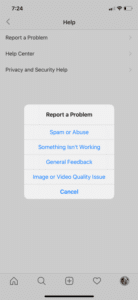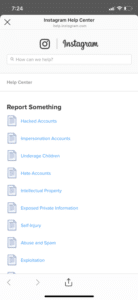It’s no secret that porn has taken over the virtual world. But many aren’t aware that their tweens and teens are at risk for porn addiction. Today we’re looking at a candid first-hand account of someone whose porn addiction started at the age of 12. We’re also taking a glimpse at porn-blocking sites and our tips for recovery. If you’d like to find out what it takes to protect your kid from the dangers of the net and learn info on parental controls and monitoring, check out our GKIS Screen Safety Toolkit.
The Dangers of Porn
As mentioned in our article Online Pornography’s Impact on Kids and Teens, pornography consumption has grown. With adult sites like Pornhub growing more popular, our youth are at risk of developing a porn addiction more than ever.
According to Dr. Bennett, the demographic most at risk for porn addiction is adolescents with troubled familial relations.[1] For years, the common stereotype was that mainly boys were at risk for porn addiction. But times have changed. Girls are just as present on the internet, meaning all our youth are at risk for developing a porn addiction.
In the Online Pornography’s Impact on Kids and Teens article, Dr. B goes over the effects of regular pornography consumption, which could include the following:
- Earlier sexual intercourse
- Normalization of violence against women
- Sexual aggression
- Desensitization and habituation (this means the user may get used to less extreme content and will have to view more extreme content to get the same feeling of satisfaction.)
- Hypersexual Disorder, is a disorder that causes one to engage in or think about sex to the point that it affects their life.[2]
For a deeper dive into porn addiction and how it can affect your child, check out Dr. B’s book, Screen Time in the Meantime: A Parenting Guide to Getting Kids Internet Safe.
A Firsthand Account of Pornography Addiction
Chase is a former pornography addict. He opened up and gave us insight into what it’s like being addicted and how it affected his mental health.
“When I was addicted to pornography, I think I was about 12 or 13 years old. It lasted until I turned 23 and it was a daily occurrence. I was consuming porn in different forms around 3 to 4 times a day,” he said.
Chase claimed that he got used to consuming porn quickly and talked about how it became a demanding habit. “It felt very infectious to my lifestyle. I’d pick up the phone and have to indulge in porn. Done doing a specific activity? Browsing [porn] again. It felt like if I didn’t get as much satisfaction from a ‘session,’ the next session had to fit a specific theme or fetish.”
Chase discussed how his porn addiction started creeping into other places in his life, saying “It got so bad to the point where it infected other things that aren’t even related to it in the first place. Looking up specific people, fetishes, and at its worst, trying to find easier avenues or different ways to access content. It was bad.”
He got even more candid with us, explaining how the addiction became mentally and physically invasive. “I think it affected my mental state very much. I don’t have too much experience in mental challenges when it comes to myself anyway, but it impacted my ability to follow daily habits and schedules, and at its worst, caused me to cancel plans.”
When asked about his advice for addiction prevention advice for those suffering from porn addiction, he replied “It’d be to not create any accounts for anything porn related. Limit yourself slowly over time, and don’t let yourself lose sight of what the future version you have of yourself would do, and slowly become that. You aren’t alone and reach out for help if you need it.”

Shame and How It Prevents Recovery
Because of the taboo nature of pornography, many people battling porn addictions experience feelings of shame and guilt. It’s why most people keep their addiction hidden for so long before seeking help. Some experience shame so much that they never seek help.
We see shame as a huge problem. In a study titled “Hidden in shame: Heterosexual men’s experiences of self-perceived problematic pornography use,”15 men were interviewed about their experience with porn. Nearly all of them stated that they grew up never talking or learning about sex education with their parents. They also stated that viewing pornography is taboo and it was difficult for them to seek help due to fear of rejection.[3]
One participant even sought help through a doctor when they were experiencing a reduced libido that stemmed from porn addiction. The doctor not only had nothing to offer him, but he immediately referred him to a male fertility specialist for testosterone treatments that cost him hundreds of dollars.[4]
Porn Site Blockers
Of course, it’s best to not even visit porn sites in the first place. But if you worry you have a problem, here are some porn-blocking tools that may help.
Disclaimer: GKIS is not sponsored or partnered with any of the porn-blocking sites listed.
Canopy
Canopy is an app that blocks porn sites, blocks apps, schedules screen time and downtime, and sexting prevention through image and text detection.[5] Parents or spouses set up their host account on their device followed by the kid/main user account on the kid/user’s device. The parent or spouse oversees the control settings and monitors the other device.
FamiSafe
FamiSafe is another app that blocks porn websites on any device. Like Canopy, parents have access to controls and internet usage. Parents can track social media usage, set screen time limits, track location, monitor keywords searched or sent via text, and more. Parents are notified when their kids are texting about inappropriate topics or when they’re at a location they shouldn’t be.[6]
CovenantEyes and the Victory App
CovenantEyes is a porn detector and blocker. It’s paired with its companion tool, the Victory app, to scan for suspicious activity, send reminders and check-ins, and issue mini-courses to see your progress.[7] CovenantEyes also offers Christian resources for followers struggling with porn addiction.

GKIS Tips for the Road to Recovery
Porn-blocking sites are useful but not foolproof. So, GKIS has tips for parents of children suffering from porn addiction.
- It is healthy and appropriate for children to be curious about the human body and sexuality. For tips about how to offer shame-free sex education, check out our 4-article series starting with 6 Parenting Tips for Making Sex Ed Easier!
- In addition to using home-setup strategies detailed in our Connected Family Course and parental monitoring tools listed in our Screen Safety Toolkit, consistently spot-check your child’s screen device. Talking to your child about spot-checking may steer them away from adult content since they know their device may be checked anytime.
- Let them know this is the family policy before you buy them screen devices. That way they won’t feel lied to, betrayed, or spied upon if you do find questionable content. And if you do find something, allow that to be a teaching opportunity rather than a punishing opportunity. Your best safety tool is a healthy, collaborative parent-child relationship.
- Limiting time on specific apps may be a useful tool for recovery. Apps like Instagram, Twitter, and Reddit are some of the most popular apps for adult film stars to promote their content. (Most smartphones report the time used on each app in ‘Settings.’)
- A reward system for good progress may be of good use for porn addiction recovery. Although it may seem like an old-fashioned method, rewarding good behavior has been researched and proven to be effective. Whether it’s a new book, dinner at their favorite restaurant, or a trip to the movies, rewards (with verbal affirmations) can give your child the motivation to stay on the path to recovery.
- If you are considering allowing social media apps for your tween or teen, our Social Media Readiness Course offers information about the risks of digital injury and helpful psychological wellness tools as well!
Battling pornography addiction is hard for anyone, let alone our youth. Whether you have a teen or tween battling addiction or simply want to help them surf the internet safely, GKIS has multiple resources to help you get there. Whether you’re utilizing our Screen Safety Toolkit or simply giving our sex ed articles a read, GKIS is here to make it a smoother journey for you.
A special thanks to Chase for sharing his story.

Thanks to CSUCI intern Samantha Sanchez for preparing this article and researching porn addiction.
I’m the mom psychologist who will help you GetKidsInternetSafe.
Onward to More Awesome Parenting
Dr. Tracy S. Bennett, Ph.D.
Mom, Clinical Psychologist, CSUCI Adjunct Faculty
GetKidsInternetSafe.com
Works Cited
[1] Online Pornography’s Impact on Kids and Teens (https://getkidsinternetsafe.com/porn/)
[2] Screentime in the Meantime: A Parenting Guide to Get Kids and Teens Internet Safe (https://getkidsinternetsafe.com/parenting-guide/)
[3] Sniewski, L., & Farvid, P. (2020). Hidden in shame: Heterosexual men’s experiences of self-perceived problematic pornography use. Psychology of Men & Masculinities, 21(2), 201–212. https://doi-org.ezproxy.csuci.edu/10.1037/men0000232
[4] Ibid.
[5] Canopy (https://canopy.us/2023/02/16/best-porn-blocker/)
[6] FamiSafe (https://canopy.us/2023/02/16/best-porn-blocker/)
[7] CovenantEyes (https://www.covenanteyes.com/how-it-works/)
Photo Credits
Charlesdeluvio via Unsplash (https://unsplash.com/photos/hand-mannequin-holding-green-cactus-plant-RoB4hHjW_fc)
Franco Alva via Unsplash (https://unsplash.com/photos/man-in-black-t-shirt-using-black-laptop-computer-aqFzxyC3rf8)
Annie Spratt via Unsplash (https://unsplash.com/photos/man-in-black-t-shirt-lying-on-couch-rmKkZqnVtk4)