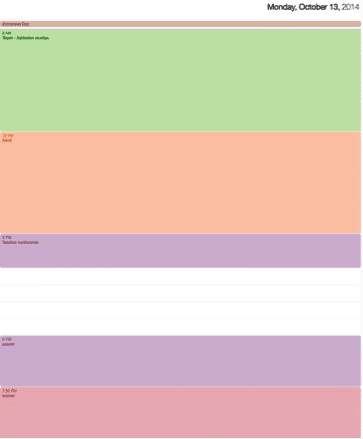We are back to school, mixed feelings and all. On the one hand, I’m sad about losing lazy barefoot jammy mornings and chill flip-flop afternoons. On the other hand, school brings a set schedule and less pressure to entertain bickering kids. Then there’s the fact that we didn’t get in enough after dinner neighborhood walks and forget about homemade picnics. It’s OK though, I’m so buried in permission slips and sports calendars right now I can barely squeeze in a moment for regret anyway. One thing I know, however, is taking a little bit of time out now to implement time- and stress-saving ideas is well worth it. Today’s GetKidsInternetSafe article offers parenting support and organizational strategies that will spark better efficiency and screen safety.
Organization in a busy household is like the creation of an earthquake kit, it only happens after something scares you into it. Maybe it’s the humiliation of the teacher calling you personally to pick up your forgotten child or that 5-tabbed excel spreadsheet from the volleyball coach that reveals every other parent already chose snack bar duty leaving you to choose between Halloween or Thanksgiving weekends. Whatever your inspiration, it’s time to pull it together before chaos takes you and the kids under. Here are some tips I provided to my overwhelmed clients this week. Hope it helps you feel confident in being “good enough” this week.
SORT AND DECLUTTER: OUT WITH THE OLD AND IN WITH THE NEW
I don’t know about you, but my kids can destroy a room in moments. A sure-fire solution is one hour spent sorting though the dresser and closet to toss or donate old clothes BEFORE the new ones mix in and implementing one-step solutions to laundry. For instance, last fall I bought each child a terry cloth robe to hang by the shower and laid down the law “no more towels.” Admittedly, I still find towels in their rooms on occasion when they fail to return their robes to the hook, but this easy solution has saved me two loads a week of soggy, piled up towels in corners of bedrooms.
SET TIME LIMITS, ROOM-BY-ROOM SCREEN BOUNDARIES, & YOUR GKIS COMMUNITY DOCKING STATION
If you’ve read my article about how teens are self-producing pornography, you know that closed doors, bedrooms, and bathrooms are ready sets for bad screen media choices. Also, screen use in the bedroom often results in late night use and dangerous dips in the sleep regulating hormone, melatonin. Sleep deprived kids are cranky and deprived of the rejuvenating neurological processes necessary for learning.
Implement and enforce set screen times and room rules and set up a GKIS community docking station near mom and dad for adequate nightly supervision. Free apps like Our Pact are amazing tech tools for universally turning off screen media at bedtime to support agreed-upon blackout times. No arguing, no fuss.
SET UP A SHARABLE DIGITAL FAMILY CALENDAR
Too scattered to follow your kids around reminding them of daily events? Set up a shared digital, color-coded calendar for view on their tablets and smartphones. Not only can they visit the calendar to plan their day, but you can also set up automatic reminders that banner across their screen. No more accusations of, “You never told me!”
ELIMINATE RESENTMENT WITH A SIMPLE IN-N-OUT BOX SET
No, I don’t mean double-double animal style cheeseburgers. This is about permission slips, homework due dates, and reminders delivered in a way that doesn’t tank parent-child conversations.
This week I had a tearful teen and an exasperated mom share how frustrated they were because the teen still needs reminders about piano practice and project due dates, but when mom mentions it the result is a lecturing mom, a defiant teen, and lingering resentment.
An easier way to communicate is a GKIS family organization center. If color-coded bins and Pinterest-inspired corkboards are beyond your pay grade, a simple in-out basket set will do. A note that says “Please don’t forget to show me your completed American History essay by tomorrow night 9 pm” in the inbox will be more successful without the dreaded angry spoken “tone.” And when Janie sees the note and then places it in the outbox, mom knows it was seen and acknowledged. No more waiting for that fleeting moment when you pass in the kitchen. The IN-OUT box set takes the worry off your plate and in the hands of your child, where it belongs.
CLEANSE YOUR SOCIAL MEDIA PROFILES & CHAT ABOUT IT
Are you burned out from too many emails and compulsive social media checking? Do something about it. Digitally cleanse! Take unnecessary social media apps off your phone and clean up your buddy lists. Spending time commenting on the profiles of people you never speak to is far less valuable than face-to-face time with your family and friends.
Share your reasons with your kids and engage in a discussion about the pros and cons of social media and gaming. Using it for reasonable entertainment is one thing, but if these digital tasks have become a priority, maybe it’s time to shave off less meaningful screen time. Not only will you love the extra time it brings to you, but you’ll be providing some important digital citizenship education to your kids and enrich that critical parent-child alliance.
By implementing these 5 simple tips, you will free up precious time best used connecting to happy, relaxed kids. Interested in creating a social media footprint that will be beneficial for college and employment opportunities? Stay tuned for next week’s article, The Social Media Resumè, How to Expertly Stylize Your Cyber Footprint to Attract College and Employment Opportunities.
I’m the mom psychologist who will help you GetYourKidsInternetSafe.
Onward to More Awesome Parenting,
Tracy S. Bennett, Ph.D.
Mom, Clinical Psychologist, CSUCI Adjunct Faculty
GetKidsInternetSafe.com
Photo Credit
Woman and Young Girl In Kitchen With Laptop Smiling, CC BY-NC 2.0