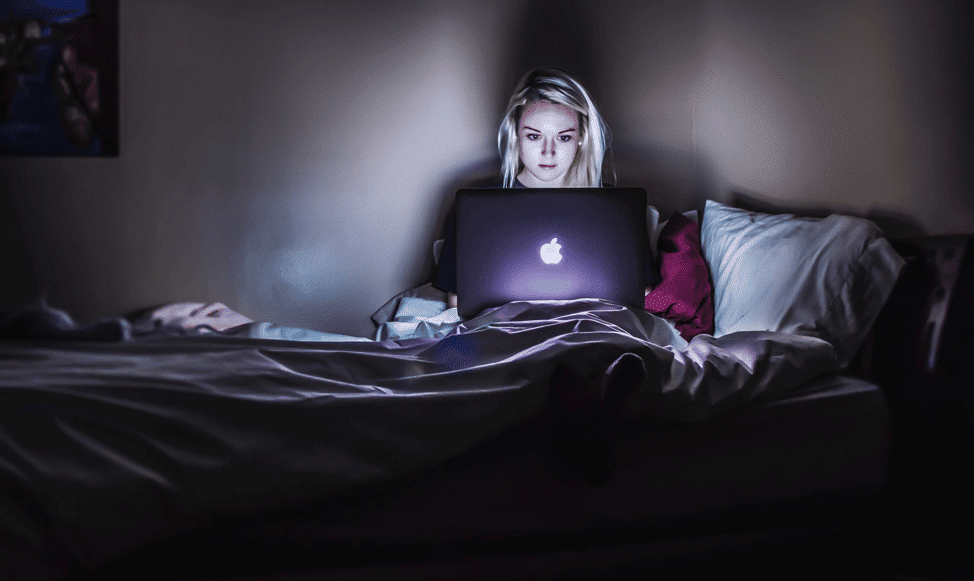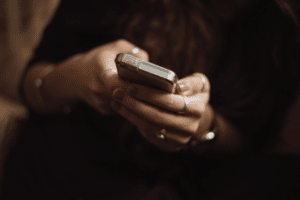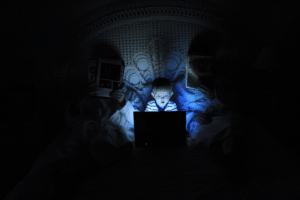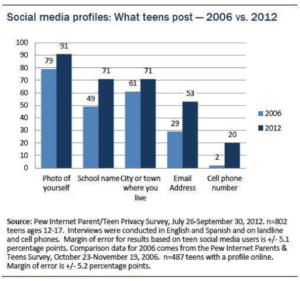When children use online search engines, their search results can contain anything one can imagine – the good, the bad, and the ugly. Social media platforms like TikTok, YouTube, Instagram, Snapchat, Facebook, and Twitter pose a particular threat, offering potentially dangerous data-sharing and location information to cyberbullies and predators. In 2022, the California Age Appropriate Design Code Bill (AB 2273) passed. This bill aims to protect our children’s online activity by requiring platforms to make changes.[1] With online activity dangers and increasing rates of digital injuries, psychologist Dr. Tracy Bennett saw the need to educate tweens and teens about social media in a fun and engaging way. To help, she created the GKIS Social Media Readiness Course. She also created the GKIS Screen Safety Toolkit for parents to be able to filter, monitor, and manage their kid’s internet activity. Check them out for help with your family’s online safety. Today’s GKIS article discusses California’s newest online child privacy protections bill.
Recent Child Safety Bills
The California Age Appropriate Design Code Bill
The California Age Appropriate Design Code Bill was introduced by California State Assembly members Buffy Wicks and Jordan Cunningham and unanimously approved by a 33-0 vote in 2022.[1] It’s modeled after the United Kingdom’s age-appropriate design code. It is the first legislation in the United States to impose restrictions and data protection obligations on businesses providing services to users under the age of 18. It also includes requirements that online sites conduct a data protection impact assessment before new services are offered.[3]
The Kids Online Safety Act of 2022
The Kids Online Safety Act of 2022 (KOSA) is a kid’s online safety act that aims to empower both parents and children to have control over their online activity.[5] It would provide children and parents with the right tools and safeguards by requiring that social media platforms have protective options regarding algorithms, product features, and information.[5] KOSA would require social media platforms to have a duty to prevent harm to minors in its many forms.[5] The KOSA bill requires that non-profit organizations and academic researchers get access to data from social media platforms to conduct research regarding harm to the well-being and safety of minors.[5]
The Children and Teens Online Privacy Protection Act
The Children and Teens Online Privacy Protection Act (COPPA 2.0) is legislation that also aims to strengthen minors’ online protections.[6] It would amend the original 1998 act and strengthen the online collection and disclosure of information of children up to the age of 16.[6]
Enforcing The California Age Appropriate Design Code Bill
This act could have significant consequences when businesses must amend data management starting July 1, 2024.[3] Enforcement of this act will be taken seriously as violations can result in the California Attorney General seeking an injunction and a civil penalty of up to $2,500.00 per affected child per each negligent violation or $7,500.00 per child for each intentional violation.[3]
It applies to for-profit organizations that do business in California and meet one of the following three requirements
- they must have annual gross revenue of over $25 million
- they must buy, receive, sell, or share the personal information of over 50,000 consumers, devices, and households
- they must derive 50% or more of annual revenues from selling consumers’ personal information.[4]
Who will be impacted?
California is the only state implementing the act currently. Thus, only children in California will be protected. This act is a big deal because businesses subject to it are prohibited from taking actions like using the personal information of a child in a way that is materially detrimental to their well-being, using dark patterns to lead or encourage children to provide personal information, or profiling children by default.[3]
This act will ensure the highest possible privacy settings by default for users under 18. It will also bar data collection on precise locations of children under 18.
The creation of rules will be subjected to future rounds of rulemaking, and the Attorney General may look for recommendations from the Children’s Data Protection Working Group on issues addressing rulemaking.[4] The act will establish the Children’s Data Protection Working Group tasked with developing recommendations and best practices to address critical uncertainties of the bill.[4]
Predators can easily prey on children with social media geo-location features. The code would require that companies make the safety and privacy of children a priority in the design of all digital services and products that children will have access to.[2] The code will restrict the detrimental profiling of kids and data collection, minimizing the risk of risky connections and harmful content.[2]
The bill will also require that children get the highest privacy settings by default. The use of nudge techniques that encourage kids to weaken privacy protections will be prohibited, and geolocation will be switched off.[2] It is no secret that children’s data is often used to create algorithms and features that harm children.[3] This code would stop this by making the companies stop using data that will prevent potentially harmful content from reaching your child.[3]
Helping Parents Better Protect Their Children
Children now more than ever face the most sophisticated online social media platforms and search engines. As the ever-evolving internet platforms have changed, psychologist Dr. Tracy Bennett has seen firsthand the devastating effects of digital injuries on children and their families. To help parents and families prevent digital injuries, we created several online courses like the GKIS Screen Safety Toolkit for parents of kids of all ages, the GKIS Connected Family Course for parents with children of elementary school age, and the GKIS Social Media Readiness Training for tweens, teens, and their parents. She also offers private personal Coaching and Workshops to parents who have more questions or looking for additional help tailored for their unique child.

I’m the mom psychologist who will help you GetKidsInternetSafe.
Onward to More Awesome Parenting,
Tracy S. Bennett, Ph.D.
Mom, Clinical Psychologist, CSUCI Adjunct Faculty
GetKidsInternetSafe.com
Works Cited
[1] We Need to Keep Kids Safe Online: California has the Solution https://californiaaadc.com/
[2] California AB2273 The California Age-appropriate design code act. https://trackbill.com/bill/california-assembly-bill-2273-the-california-age-appropriate-design-code-act/2228971/
[3] California Senate Approves Landmark California Age-Appropriate Design Code Act https://www.akingump.com/en/news-insights/california-senate-approves-landmark-california-age-appropriate-design-code-act.html
[4] California’s Age-Appropriate Design Code Act Heads to Newsom’s Desk – What Does this Mean for Businesses https://www.jdsupra.com/legalnews/california-s-age-appropriate-design-4389444/
[5] The Kids Online Safety Act of 2022 https://www.blumenthal.senate.gov/imo/media/doc/kids_online_safety_act_-_one_pager.pdf
[6] FACT SHEET. — COPPA 2.0 https://www.commonsensemedia.org/sites/default/files/featured-content/files/coppa_2.0_one_pager_2021.pdf
Photo Credits
Photo by Victoria Heath (https://unsplash.com/photos/MAGAXAYq_NE)
Photo by Joakim Honkasalo (https://unsplash.com/photos/DurC25GdOvk)
Photo by Priscilla Du Preez (https://unsplash.com/photos/BjhUu6BpUZA?utm_source=unsplash&utm_medium=referral&utm_content=creditShareLink)
Photo by Ludovic Toinel (https://images.unsplash.com/photo-1503444200347-fa86187a2797?ixlib=rb-1.2.1&ixid=MnwxMjA3fDB8MHxwaG90by1wYWdlfHx8fGVufDB8fHx8&auto=format&fit=crop&w=1740&q=80 )