

Once kids have access to the internet, they have a variety of virtual neighborhoods at their fingertips. Social media, video games, and browsing websites are a fun way to meet new friends, socialize, be creative, and explore a variety of topics but it also opens kids up to risks their families have never thought of before.
Our GKIS Screen Safety Certification Course will help you become their go-to internet safety expert. You will be able to teach the red flags of online risk and the wellness strategies to keep families safer online. Our goal is to help you build a closer community and empower your youth and their families. With these teachings, they’ll be primed to independently problem-solve and build healthy habits and resilience – all along the way building trust and attachment with each other and with you. Empowerment is key, and so is healthy attachment as a family and community.
Not only will your families be in the know regarding online risk, but they will also learn family-tested psychological wellness tools that I’ve been using in my psychology practice for over 25 years. These cognitive-behavioral and mindfulness wellness tools have been demonstrated to be effective for improving mood and empowering parents and kids to make their best choices when faced with challenges. Best of all, your youth will be more likely to share with their parents and your trusted community for coaching and support. Isn’t that what we want most of all? Having healthy, capable kids who feel safe in a trusted, loving, and secure environment?
Not only will your GKIS Screen Safety Certification Course give you our 26 Screen Safety Essentials Course lessons and four direct training sessions with Dr. Bennett, but we also offer tons of free content to feed your teachings for years to come. Here are some of the bonuses you get with your course purchase:
We all know that family life has its magic and its challenges. GetKidsInternetSafe blog articles offer inspirational parenting techniques, discuss current events, and feature interesting and relevant topics related to today’s tech-influenced family life. My CSUCI interns help me identify and research important topics so we stay on top of the ever-changing virtual landscapes our kids spend time in.
Use our free GKIS weekly blog articles to equip you for ongoing, clever tech-topic conversations with your youth and families or refer them to the GKIS Blog directly so they can cover critical topics with their kids over a weekly screen-free dinner. You can sign up for free weekly quick-read articles (and our Connected Family Agreement) by providing your name and email address in the orange opt-in box on the top of the GetKidsInternetSafe welcome page.






Now that you are an official GKIS Connected Family partner, you are prepped to not only benefit from weekly articles but also get free lifetime access to our private FB page! Connected Family members can
To join, search “Screenage Connected Families” on Facebook and ask to join. Like our GetKidsInternetSafe Facebook page while you’re at it. 🙂
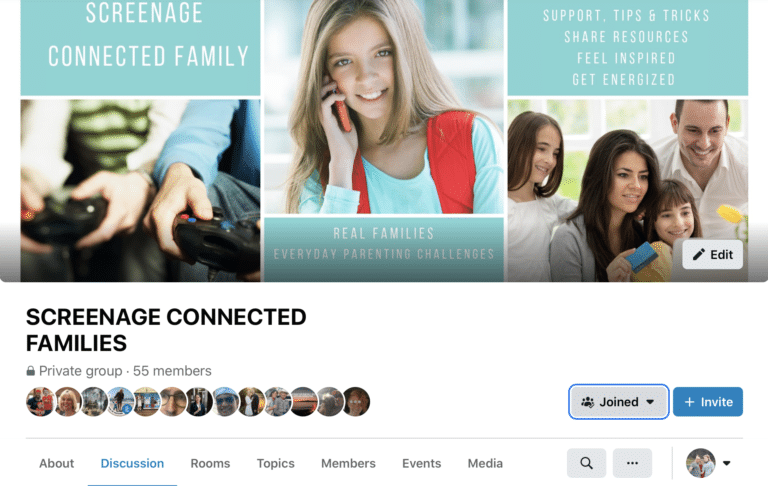
GetKidsInternetSafe helps families achieve screen sanity, prevent digital injury, and form deeper, more meaningful relationships. We don’t have to give up screens to be safe. GKIS offers tools and strategies that keep the joys of childhood discovery alive for all of us in today’s overtasked world.

Dr. Bennett is the screen safety expert who teaches families how to strengthen relationships AND achieve screen sanity. She is CEO and Founder of GetKidsInternetSafe and author of Screen Time in the Mean Time: A Parenting Guide to Get Kids and Teens Internet Safe. She is a licensed clinical psychologist who has treated thousands of families with digital injuries in over almost thirty years of clinical practice. Her clinical and personal background is uniquely complimented by teaching as adjunct faculty at California State University Channel Islands (CSUCI). She teaches addiction studies, parenting, clinical psychology, and directed studies with an emphasis on screen issues. Dr. Bennett served on Facebook’s Youth Advisory Committee and was the honored recipient of Global Ambassador for Teensafe, the first and biggest text-monitoring service.
Watch my news interviews for a quick view of HOT TOPICS. You can also browse my YouTube Channel at https://www.youtube.com/DRTRACYBENNETT for more!
Many of my clients are high school students prepping apps for college, internships, and career opportunities as well as younger kids who showcase their talents using social media platforms like TikTok and Instagram.
If your youth would benefit from personal branding on social media, consider watching this one-hour webinar together. Schools, churches, family organizations, and private organizations hire me to speak on this topic. But for you, it’s a bonus for becoming a GKIS Connected Family.

Enjoy! Here’s your LINK TO THE WEBINAR.
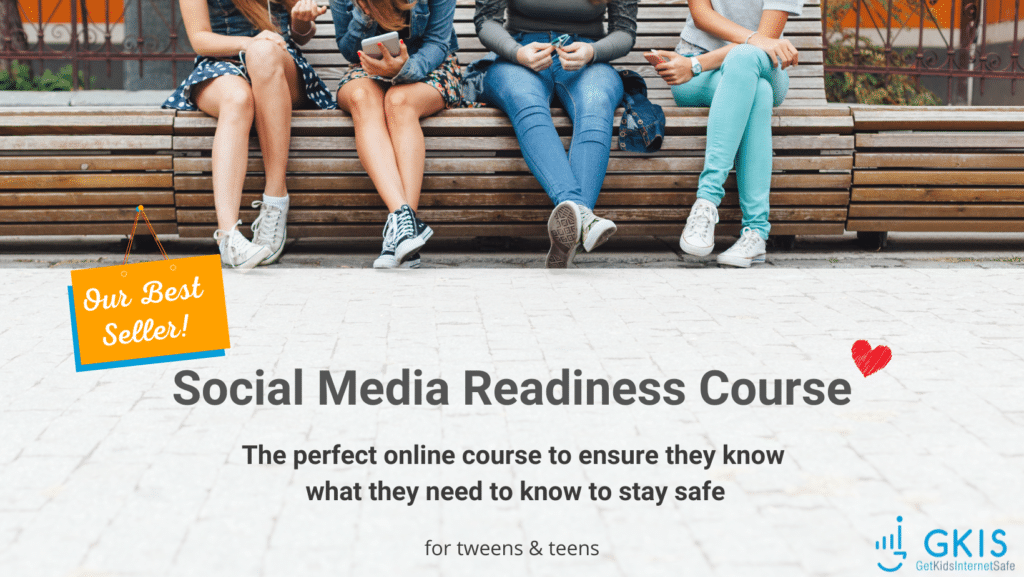
To access the Social Media Readiness Course, click the yellow go button below or –
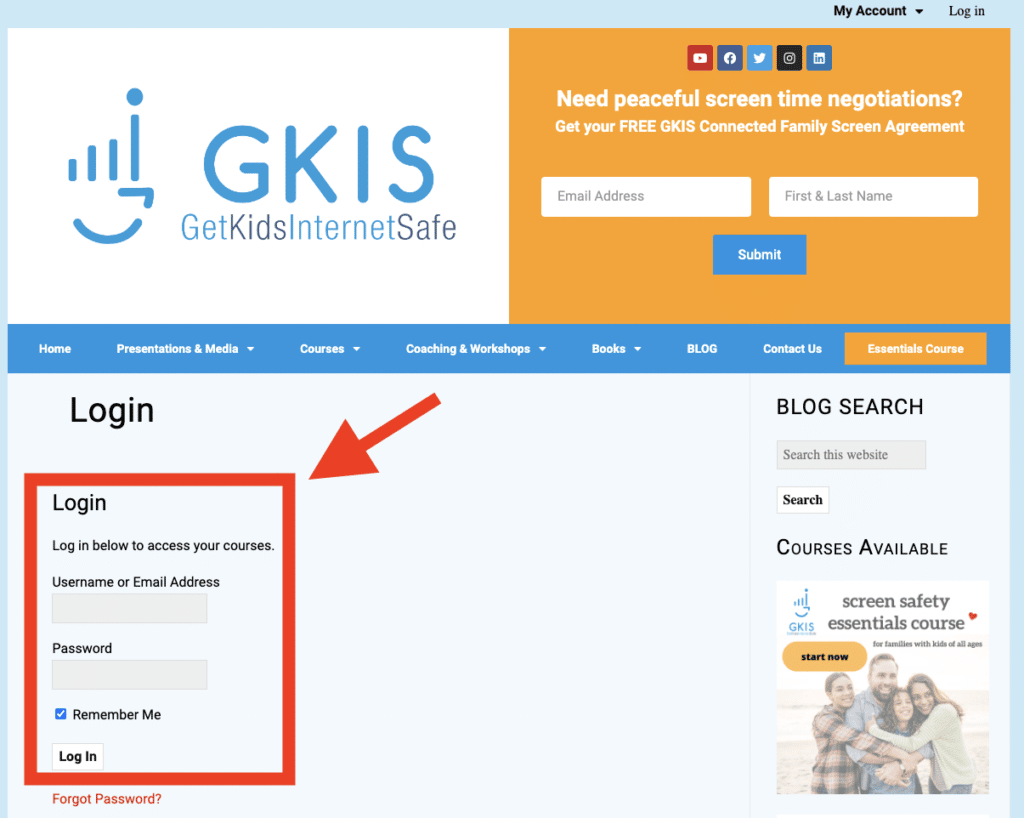
Enter your Username/Email Address and Password and click “Log In”

Go to middle of the page and select “Screen Safety Certification Training.” Voila! You should be on your Welcome Page.
Your GKIS Screen Safety Certification Training offers 26 lessons organized into four modules plus four direct training sessions. Each lesson contains a quick parenting video, a video for the whole family to view, and optional downloads with readings, bonus videos, infographics, and bonus webinar access. After each module, you will attend an online direct group training session with Dr. Bennett. During these sessions, she will teach the special issues that come up when working directly with youth and families and how to highlight your GKIS Screen Safety Certification to reflect your advanced training to attract customers and support their confidence in your expert abilities.
For your certification training, work through the four modules (weeks 1 – 26) from the Screen Safety Essentials Course at your own pace. Consuming all course content (videos, readings, materials, webinars, and supervision) plus direct trainings should take about 20 hours to complete. You can work through the online lessons as quickly as you would like. However, you must complete the course within 12 months to graduate with a GKIS Screen Safety Certification.
After your receive your certification, you may choose to refer your customers to register for our GKIS Essentials Course for families or our GKIS Social Media Readiness Course for tweens and teens so you can coach them through with advanced knowledge. Alternatively, you may choose to use your screen safety expertise to generally impact your own teaching content and process. ♡
MODULE 1 – DIGITAL CONTRACT: RULES & GUIDELINES
Week 1 Parent Video: Creating the Screen Safety Dialogue
Week 1 Family Video: Your GKIS Connected Family Agreement
Week 2 Parent Video: Screen Use Transparency
Week 2 Family Video: Taking Inventory
Week 3 Parent Video: Learning about the iGens
Week 3 Family Video: Love and Protect
Week 4 Parent Video: Assertive Negotiation Skills
Week 4 Family Video: Conflict Resolution for Kids
Week 5 Parent Video: The Art of Consequence
Week 5 Family Video: Digital Citizenship, Online Reputation, and Netiquette
DIRECT TRAINING SESSION 1: Getting Started
MODULE 2 – BEST PARENTAL CONTROLS
Week 6 Parent Video: Creating Your Screen Safety Toolkit
Week 6 Family Video: There is No Online Privacy
Week 7 Parent Video: Child-Safe Browsers
Week 7 Family Video: Monkey Business
Week 8 Parent Video: Setting Up Parental Controls on Child Devices
Week 8 Family Video: Screen Use Can Bring Fun, Connection, Learning, and Engagement
Week 9 Parent Video: Setting Up Parental Controls Through Your ISP
Week 9 Family Video: Dr. B’s Cheeseburger Story
Week 10 Parent Video: Third-Party Apps & Systems
Week 10 Family Video: Distraction from IRL Relationships
Week 11 Parent Video: Safety Centers
Week 11 Family Video: Distraction from Your True Self
Week 12 Parent Video: Learning Tools
Week 12 Family Video: Healthy Brain Development
DIRECT TRAINING SESSION 2: Family Dynamics & Special Issues
MODULE 3 – EXPERT HOME SETUP
Week 13 Parent Video: Home Starter Plan
Week 13 Family Video: Making Your Digital Footprint Work for You
Week 14 Parent Video: Predators, Cults, & Hate Groups
Week 14 Family Video: How to Identify You’re Getting Manipulated Online
Week 15 Parent Video: Screen-Free Zones
Week 15 Family Video: Distraction from IRL Activities
Week 16 Parent Video: Sexting & Nude Selfies
Week 16 Family Video: Protect Rejuvenating Sleep & Staging Your Bedroom
Week 17 Parent Video: Pornography & the Dark Net
Week 17 Family Video: Promote Screen-Free Dinners & Mindful Eating
Week 18 Parent Video: Screen Use & Mental Health
Week 18 Family Video: Cyberbullying
Week 19 Parent Video: Co-Workstations
Week 19 Family Video: Multitasking is a Myth
Week 20 Parent Video: Screens & Body Health
Week 20 Family Video: Creativity Kids & Maker Spaces
Week 21 Parent Video: Social Media Risks & GKIS Family Docking Stations
Week 21 Family Video: Emotional Awareness
Week 22 Parent Video: Screen Addiction
Week 22 Family Video: Risks & Benefits of Gaming – The Brain Traps
DIRECT TRAINING SESSION 3: Getting the Word Out
MODULE 4- RISK AWARENESS
Week 23 Parent Video: Product Marketing
Week 23 Family Video: How to Spot Marketing
Week 24 Parent Video: Screen Guidelines
Week 24 Family Video: Cybersecurity
Week 25 Parent Video: Social Media & Gaming Launch Techniques
Week 25 Family Video: Persuasive PowerPoint
Week 26 Parent Video: Let’s Review
Week 26 Family Video: Setting Intention & Graduation
FINAL DIRECT TRAINING SESSION: Tying Up Loose Ends & Graduation
Below is your course menu. The lessons are designed to take in the order presented because each module covers an individual GKIS course. After you complete each module, please email DrTracy@DrTracyBennett.com to schedule your group supervision sessions.
My goals for GetKidsInternetSafe courses are to teach skills to parents, paraprofessionals, and professionals to inspire cooperative family dialogue and sound strategies for screen management and psychological wellness. General practical tips are offered for informational guidelines rather than clinical service. As a mother and licensed psychologist, I am profoundly aware that each child, parent, family, and community is different. Good teaching, mentorship, and parenting comes in many forms. Not all course tips work with all kids and families. Please use your best judgment when applying them. For specific questions pertaining to your child’s or customer’s physical or mental health, please consult your local pediatrician or licensed clinical psychologist. If you or a customer are in crisis, please contact emergency services immediately. GetKidsInternetSafe Privacy Policy and Terms of Use apply. Thanks for reading through the legal and ethical stuff. Welcome to our GetKidsInternetSafe community, and please enjoy all that your GKIS course has to offer!
© 2024 GetKidsInternetSafe • Site Managed by SunAnt Interactive