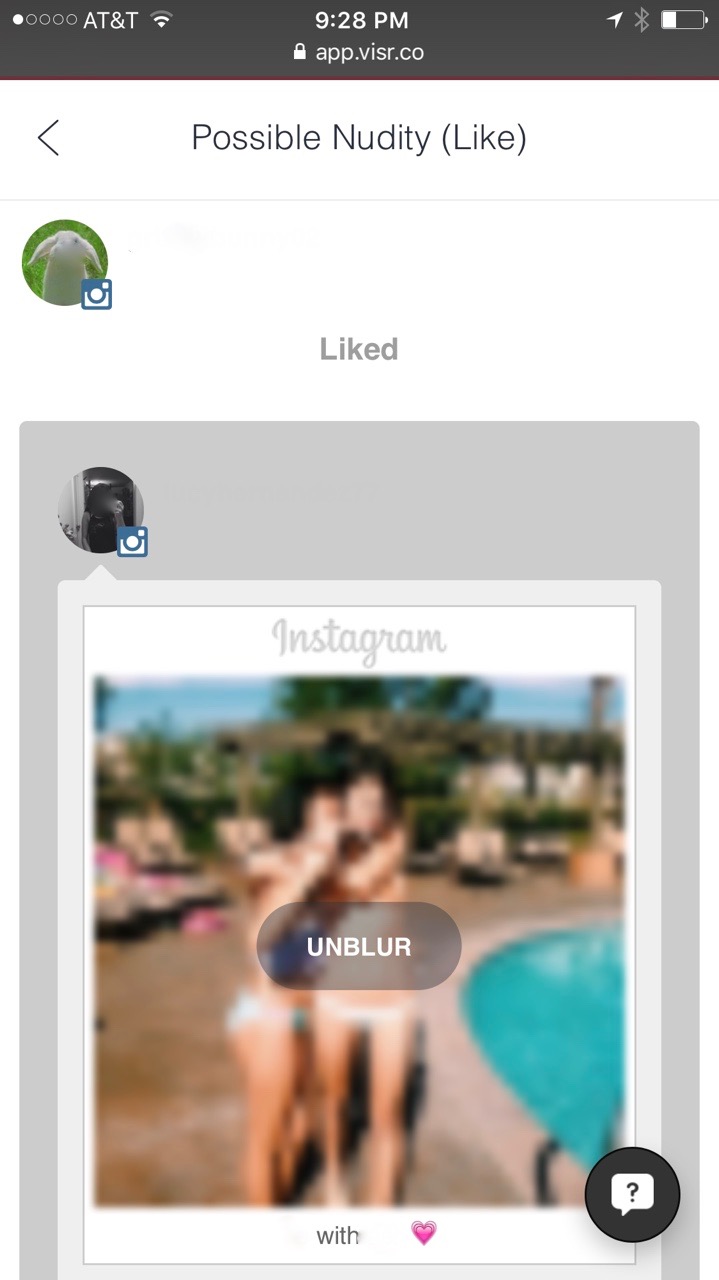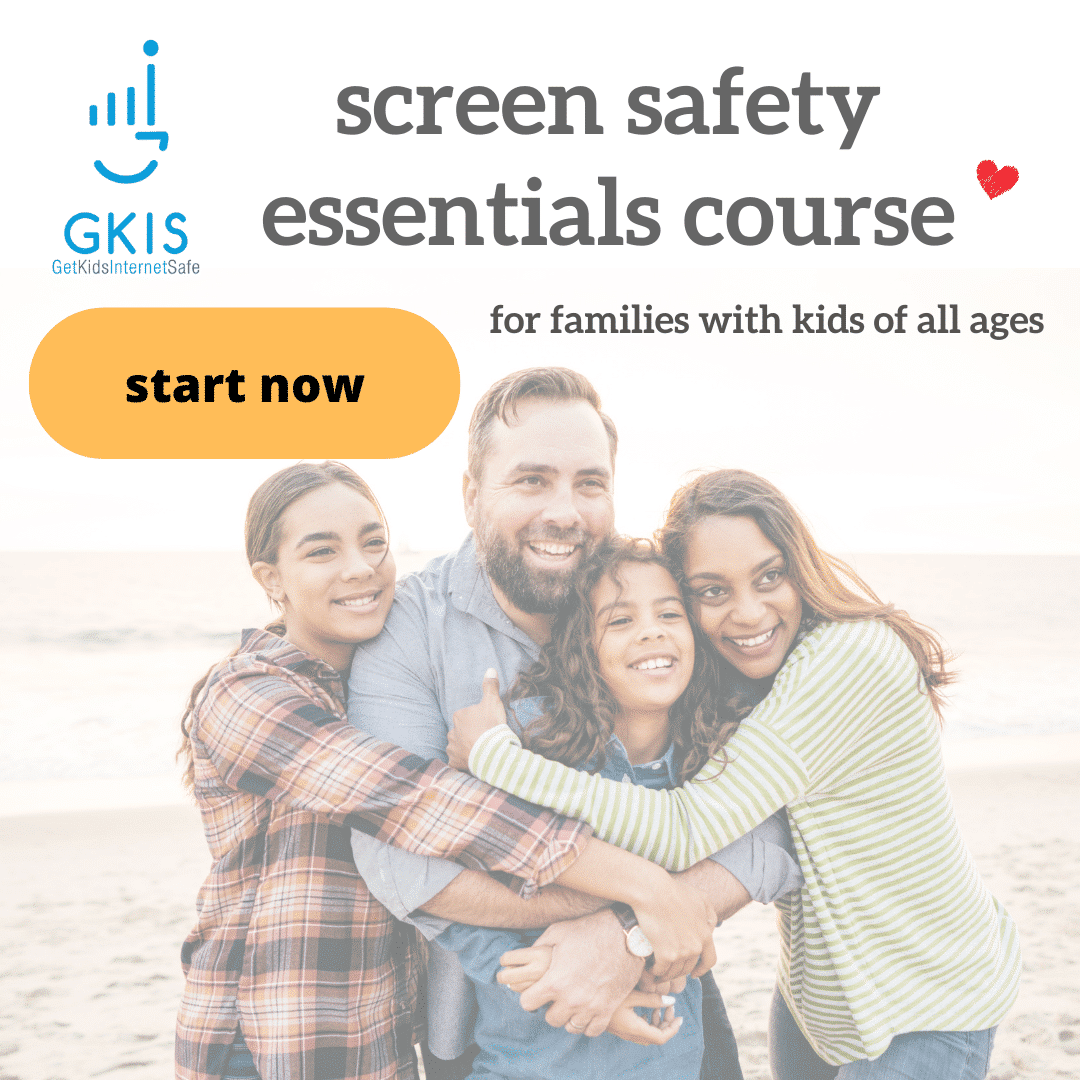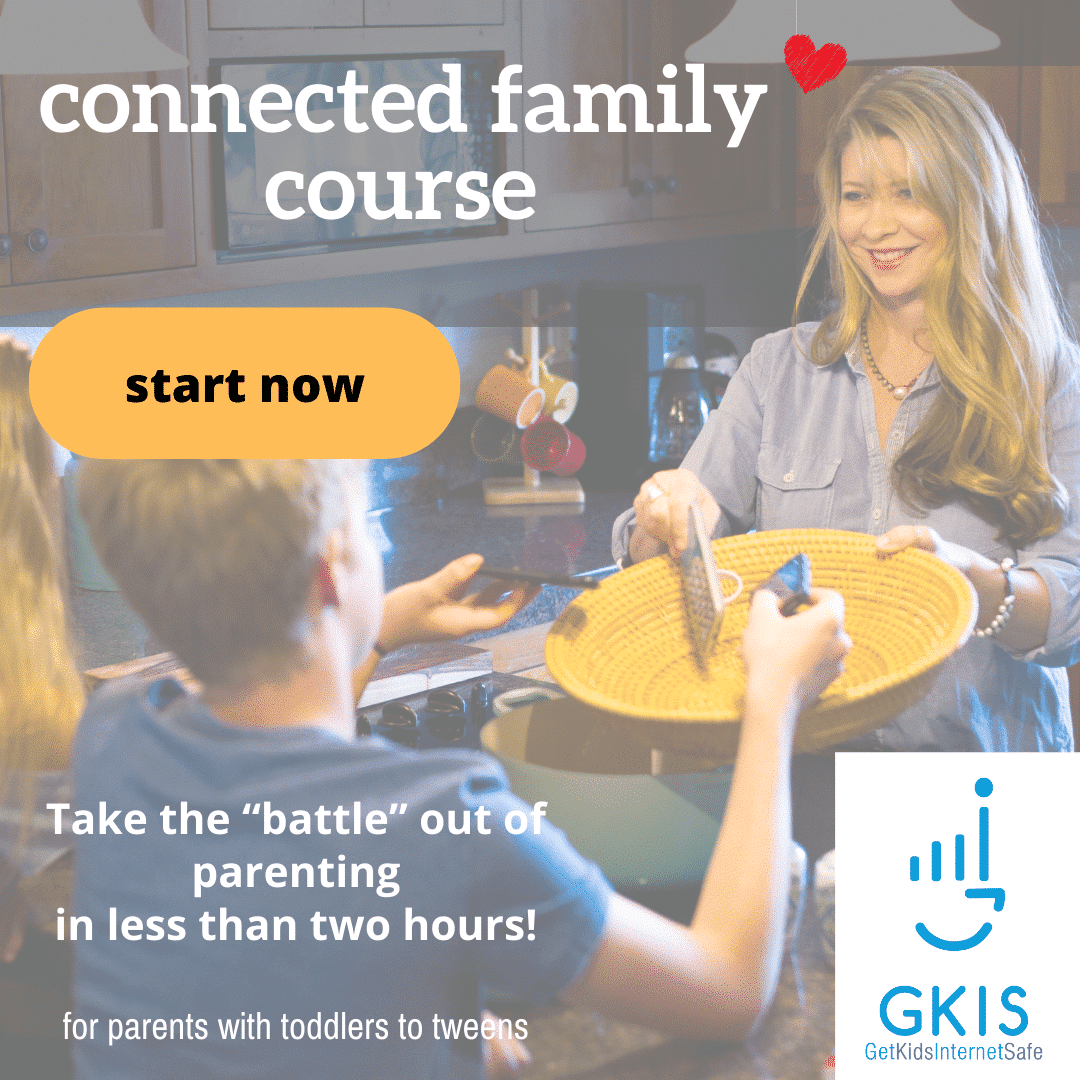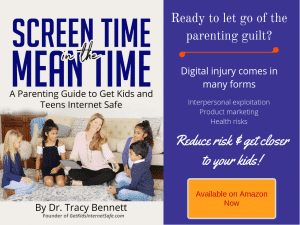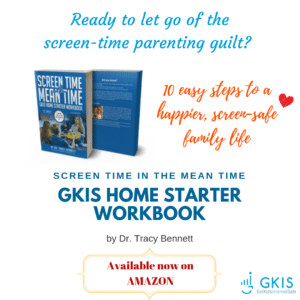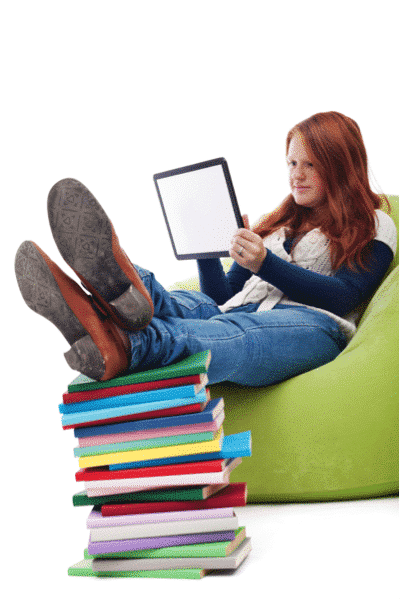
Our kids are solidly into midterms and my practice is flooded with concerned parents, bummed out kids, and grade dips. Families start out dialed in with expert organizational and parenting practices, lunch boxes packed and folders color-coded. We set screen blackout times and enforce rules and regs around social media and buddy lists. Everybody is on-board with lofty academic goals, locked in screen media agreements, and calendars ripe with ambition. But then we get busy, really busy. Homework gets shoved to the bottom of backpacks, we cave to the shortcuts of fast food after soccer practice, and screens slowly move from the family docking station to the bedroom. Grades slip, tempers flare, and Dr. Bennett’s schedule gets really busy.
AS A FALL PICK-ME-UP HERE ARE 3 AWESOME PARENTING SHORTCUTS TO GET US BACK ON TRACK
1. Set a quick agenda for GKIS tech talks and create space to deepen the parent-child connection.
To get ideas about what to talk about, simply go to GetKidsInternetSafe.com, enter your name and email address, and wait for weekly articles to arrive in your inbox. Each weekly article covers hot topics for skill-building and discussion, like cyberbullying, netiquette, digital footprints, and issues spurred by current media events. With this information you are prepped to speak with authority (and a sense of humor) about online issues. With each conversation you’ll see your connection deepening and your collaboration improving. Soon they’ll consider you their #1 GO-TO PERSON for online and offline issues. Taking the time to reboot your parent-child connection is your most powerful tool for safety and the very thing that makes us go to sleep at night without guilt and worry.
2. Establish the GKIS family docking station as a habit
Pick up your iPhone right now, push the button, and tell Siri to set a reminder 15 minutes after your child’s bedtime. “Remind me to check the FAMILY DOCKING STATION.” Then set it to repeat. This will ensure screens get docked with you at night before lights out. Remember, screens in the bedroom will eventually lead to inappropriate disclosures, x-rated browser searches, and sexting. Even the “good kids” are doing it so surrender your denial already. And it starts younger than you think. For a great blueprint for home staging, check out my GKIS Connected Family Online Course.
3. Install tech tools that save you time and hassle
I don’t know about you, but the last thing I want to do is stalk my thirteen year-olds every move on Instagram. I mean really, how many selfies with Frappuccino’s can a middle-aged mom take? Besides, my daughter is an awesome kid. I want to grant her some privacy with her friends, and I’m not particularly comfortable spying on her 24/7 online. But as an Internet safety expert and clinical psychologist, I’m acutely aware of the risks. Knowing what I know, I’m simply not willing to let her through this dangerous portal alone.
That’s where tech can help. I offer a GKIS Tech Playbook in my 30-Days to Internet Safety Course. With this step-by-step blueprint, I suggest several apps and software programs that help parents fill screen media risk gaps.
One of my favorites is VISR. Their website says, “VISR is a simple, effective and kid-friendly tool notifying parents when relevant safety issues such as bullying, risky geotagging, and unusual times of use are detected across social networks.” When the creator and CEO Robert Reichmann contacted me through GKIS, we had a long discussion about our concerns and parenting perspectives regarding screen safety. And I’m happy to say that we became fast friends.
Robert and I both believe that kids must be monitored with social media use in order to achieve safety. But we also hold the parent-child connection as the highest priority. In order to protect that connection, we think being open and honest with our kids about our parenting choices is critical to maintaining trust. Because I agreed with Robert’s philosophies, I agreed to try out VISR with my family.
Now keep in mind that VISR isn’t the only tech tool we use. But I’m so happy to say it is among my top favorites. VISR only alerts me if their computer algorithm picks up something of concern from my teen’s Instagram use. I’m alerted to issues within 22 categories that include violence, explicit content, drugs, or late night usage. I honestly love it.
I’m pleased to report that VISR’s notifications haven’t uncovered dangerous content for my child. However, it did catch some after-hours usage and has inspired countless conversations including a recent one about a peer who regularly posts inappropriate content. I didn’t step in and make a decision for my daughter about whether to remain that kid’s friend, but I have challenged her to think about some issues in a way that has made our alliance stronger. She accepts my influence while still maintaining her independence. This is the secret to a strong connection and expert skill building. Ultimately I love the idea that I facilitate her in making the safest choices rather than helicoptering her into sneaking and resentment.
I know this sounds like an ad for VISR, but here’s the truth of the matter. Because Robert and I believe in each other’s programs, he offered a deal for GKISsers when they sign up for VISR! Just enter “GKIS” as the coupon code. Although VISR is currently free, GKIS users are guaranteed three months free if and when VISR charges for the service. And because I love VISR so much, I asked Robert if I could write a blog about it to spread the word to informed parents. Currently they cover YouTube, Instagram, Gmail, Facebook, Twitter, and KidsEmail.
With services like GetKidsInternetSafe and VISR in your corner, you will be informed, confident, and more successful maintaining screen safety in your home.
I’m the mom psychologist who will help you GetYourKidsInternetSafe.
Onward to More Awesome Parenting,
Tracy S. Bennett, Ph.D.
Mom, Clinical Psychologist, CSUCI Adjunct Faculty
GetKidsInternetSafe
Don't worry, we will never spam you.