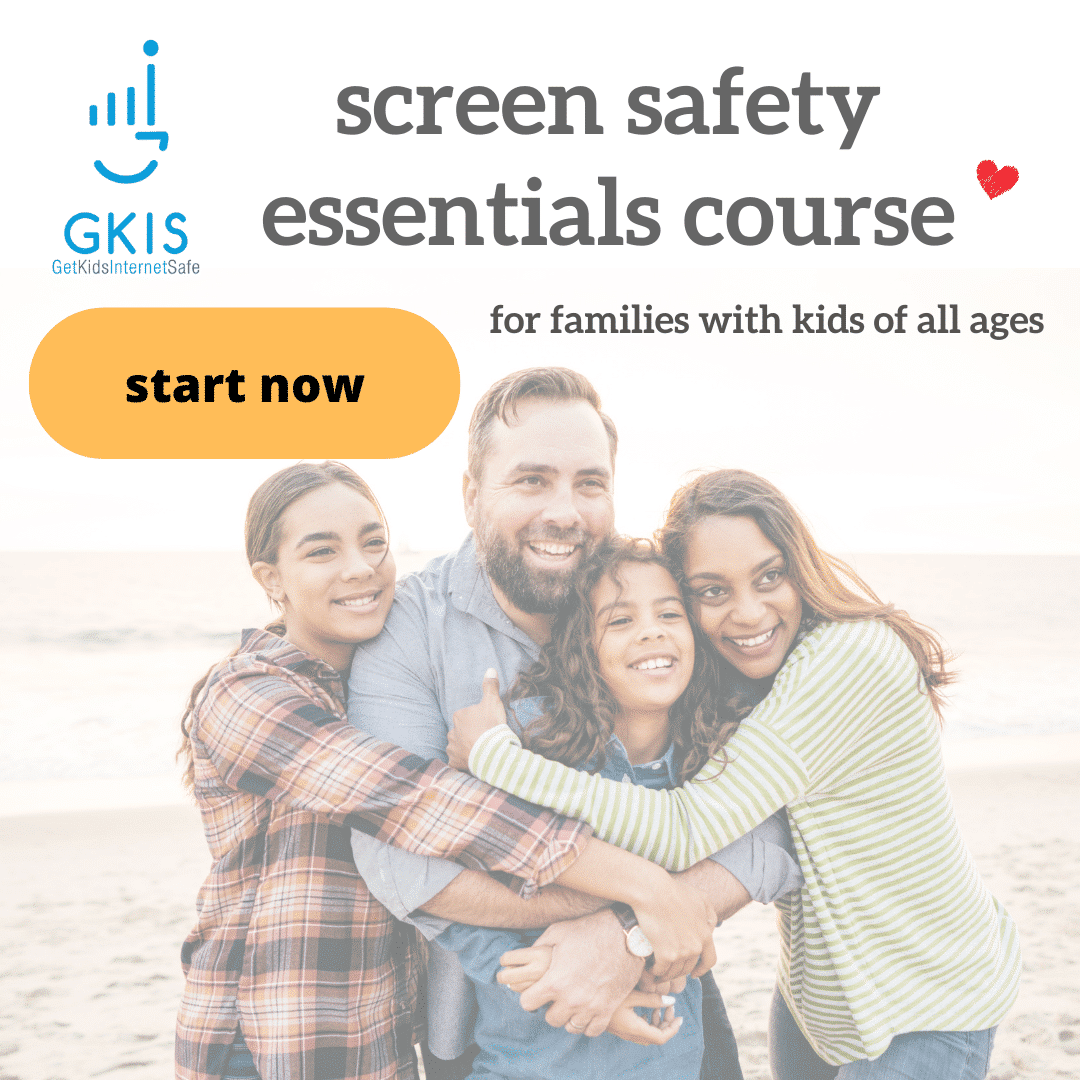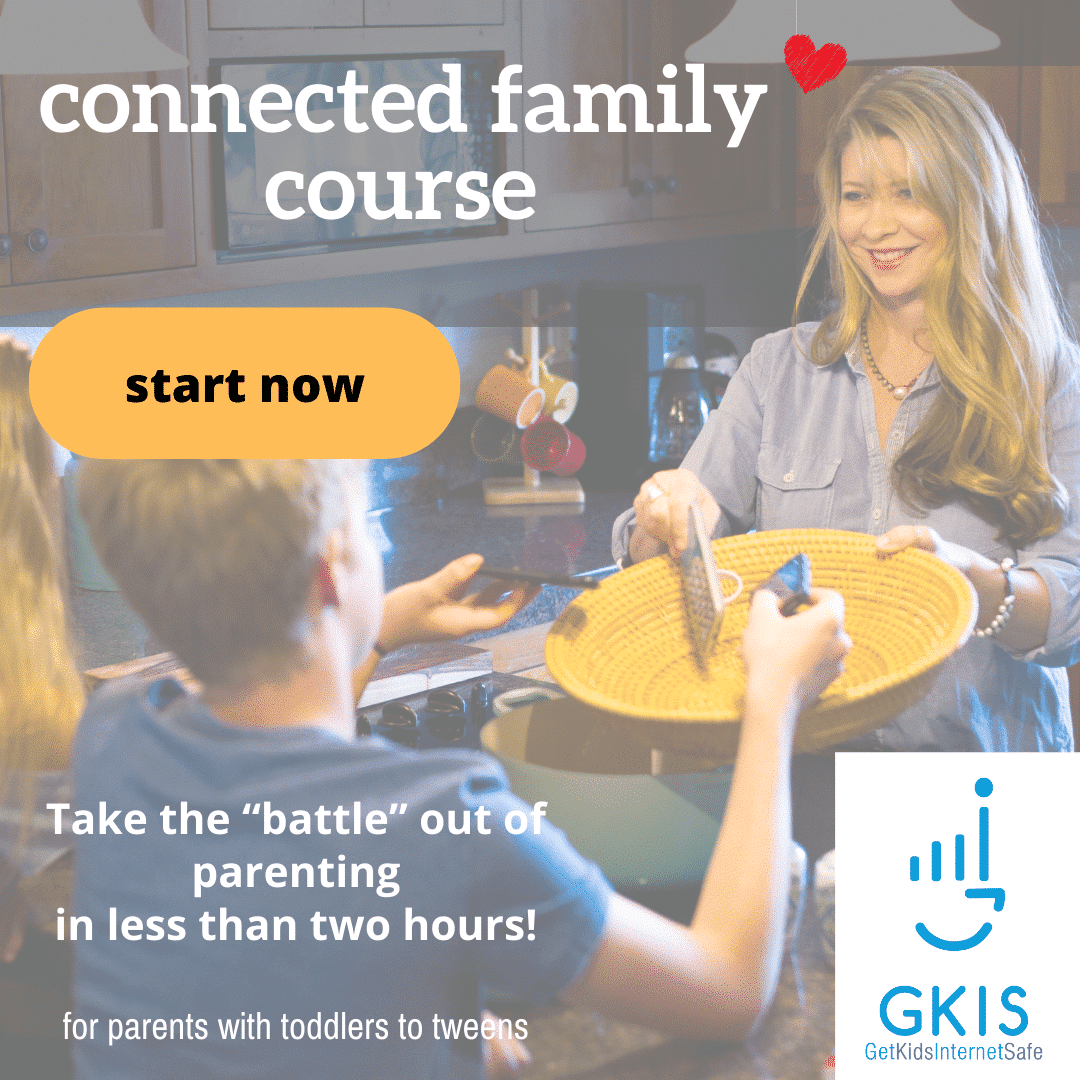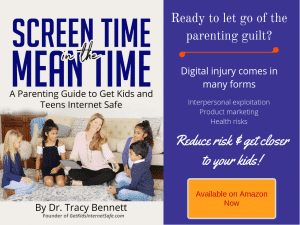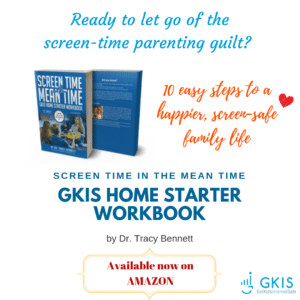GKIS Internet Safety Checklist (Staging)
- Check to make sure all cybersecurity measures are online and updated.
- At this age, it is reasonable to start a dialogue with your children about technology facts, such as malware, hacking, and phishing. As always, cater the sophistication of the discussion to your children’s developmental phase and interest. Be sure to specifically teach them not to share personal information (name, grade, school, city, etc.) online, nor to open emails with unknown attachments or offers for “free” programs which can make your computer vulnerable to malware.

-
-
-
- Malware: any software that will attack or capture data on your computer; these include viruses, worms, Trojan horses (look like beneficial downloads but are actually malicious), spyware, adware, and other malicious programs.
-
-
-
-
-
- Hacking: unauthorized computer access.
-
-
-
-
-
- Phishing: a fraudulent attempt, usually through email, to gain personal information. Typically involves posing as a legitimate company or a distressed person in need of help.
-
-
- Update parental controls on device operating systems, through your Internet service provider (ISP), from selected software programs and routers, and from kid-friendly browsers.
- Ensure that you are the administrator on these systems and your children do not have your passwords or credit card information. It is essential that you authorize all system controls and new purchases.
- Remember that television is screen media as well. Be sure the parent control features on your televisions block the channels that have mean-spirited, sexual, or violent programming. Co-viewing television and YouTube channels are an excellent way to set a baseline for good taste.
- Provide commentary that includes your disapproval of cruel or violent solutions and challenge your children to identify or create prosocial problem-solving alternatives to increase their knowledge and overall resilience.
- Update and check your home staging strategies such as screens in visible family areas only (never behind closed doors), timed routers, and family docking stations at night.

- Make a list of devices, apps, and games then schedule a weekly check-in to confirm consistent monitoring.
- Inform your kids about these checks, even if you don’t tell them the exact dates and times. Maintaining a healthy relationship with trust and respect is critical while you fulfill your parental responsibilities of staying informed.
- Do not allow personal ownership of hand-held medias with Internet access smaller than a tablet yet.
- Why? Because even if you think you’ll monitor consistently, you probably won’t based on survey statistics. The average age for cell phone ownership is now eight years old; too young in my clinical opinion. But if there’s clear justification for phone ownership that young, at least limit Internet access. Even young children will explore sexual themes and the Internet is not a safe place for sexual education.
- Encourage gaming.
- Yay! Today you’re the good guy! Video games tend to get a bad rap, but the ones that spur kids to make cities out of virtual blocks, like Minecraft, are great for building spatial and engineering skills, creativity, and online social interaction in a moderated setting. (My kids sometimes play together as cooperative allies and other times sabotaging enemies. It’s really fun to watch them interact and get excited with their creations and accomplishments.)

-
- Make sure you assess game ratings and moderator/reporting features prior to purchase.
- If you can’t find your answers online, go to a specialized gaming system store and ask questions.
- Make sure you assess game ratings and moderator/reporting features prior to purchase.
- Remind your children that the first several weeks of game or device ownership are probationary.
- In other words, make sure your children understand that if any complications arise, you may choose to temporarily or permanently retire the new item.
-
-
- Griefing is when a player in a multiplayer video game harasses other players as a gaming strategy. This can take the form of name-calling or actively sabotaging game play (through blocking, destroying or stealing virtual creations and property, or maiming or killing the player for example).Limit whom your children game with and keep checking. At what age are you going to cut them loose to play with the public and under what conditions (headset? text only?)? Hopefully not elementary school age where kids frequently fall victim to cyberbullying.
-
-
-
- Trolling is when an individual intentionally provokes discord online by being tangential, argumentative, or inflammatory.
-
- Do not allow Instant Messaging, chat rooms/forums, texting, or emailing with anyone other than adult family members.
- Children 7-11 years old simply don’t yet have the complex reasoning abilities necessary to make appropriate choices or anticipate consequences. They’re still impulsive and easily influenced. Don’t overestimate their social reasoning. They still need your supervision and guidance.
Although none of us are perfect parents, our love for and commitment to our children inspire us to constantly grow and be our best. I hope today’s article provides fresh ideas and inspires you to tighten up on the strategies you already have in place. A few minutes of focused effort here and there can really make the difference.
I’m the mom psychologist who will help you GetYourKidsInternetSafe.
Onward to More Awesome Parenting,
Tracy S. Bennett, Ph.D.
Mom, Clinical Psychologist, CSUCI Adjunct Faculty
GetKidsInternetSafe.com
Photo Credits:
Kids, Gemteck1, CC by 2.0
Credit Card Theft, Dan Hankins, CC by 2.0
Whose Toys?, John Flinchbough, CC by 2.0
Cave Troll as Corporate Bully, Kevin Dooley, CC by 2.0
Don't worry, we will never spam you.