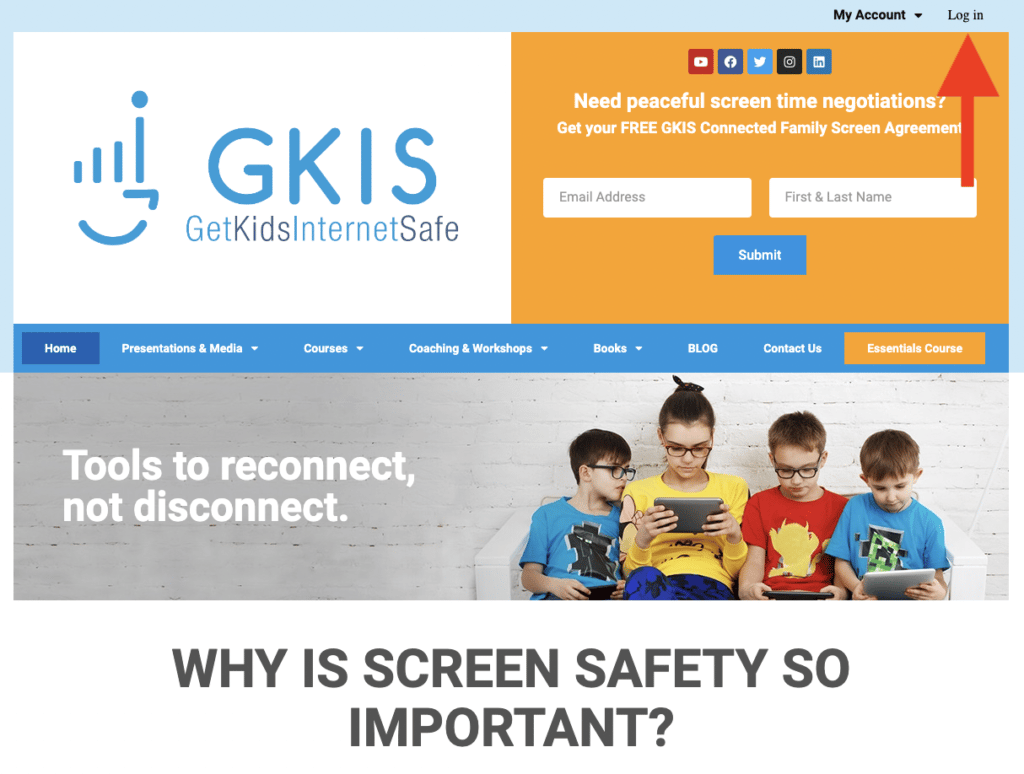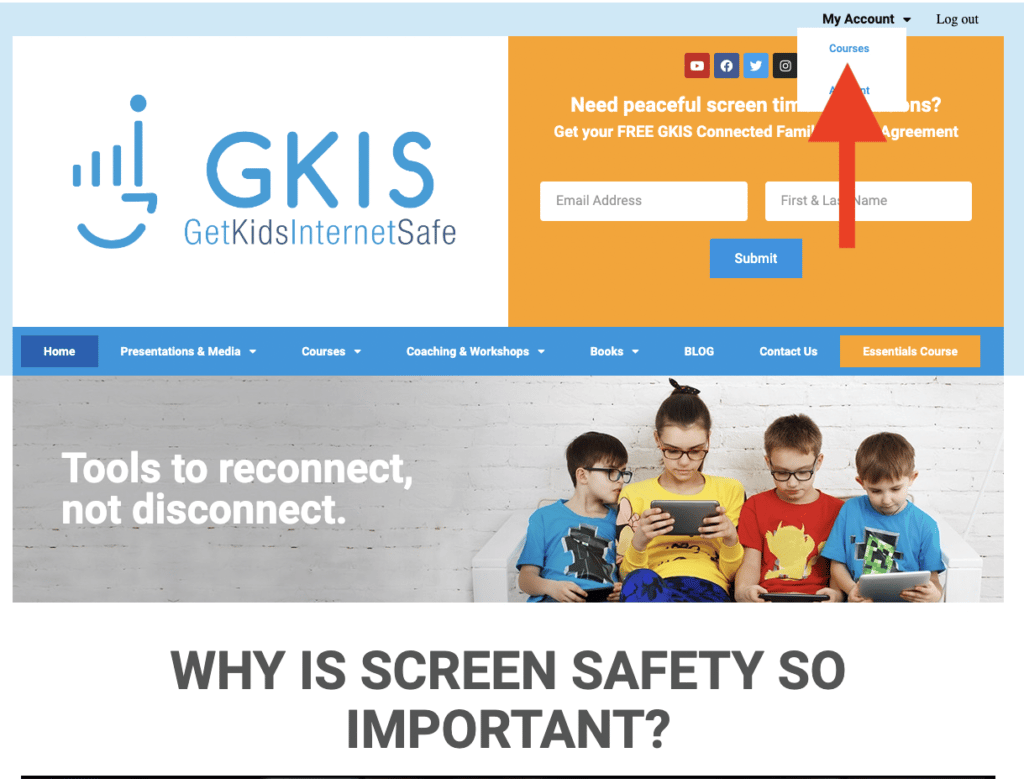Screen Safety Essentials Course
for Christian families
Achieve Screen Sanity
with expert parenting and family screen safety and wellness videos paired with Christian Connection Lessons
Get started now for only $129
View lessons on computer, tablet, or smartphone for less than $5 a lesson!
2-Week Money-Back Guarantee 
For information about group purchase discounts and GetKidsInternetSafe Coach Training for church professionals and paraprofessionals
Created by Dr. Tracy Bennett
Screen Safety Expert, Mom, Clinical Psychologist

In partnership with Pastor Julie Morris
Episcopal Priest, Mom, Extraordinary Community Builder

Our Screen Safety Essentials Course includes
- Short parenting videos with the tools you need to earn credibility as their go-to screen-use expert (view to create your own videos or share ours with your parents for teaching and discussion)
- Quick family videos with insider and science-based screen-safety and mental-health teaching topics and fun family activities (to model or share)
- Christian Connection messaging that ties into the lessons, including a weekly bible passage, focus message, discussion questions, fun optional activities, and a prayer
- Workbook lesson pages and colorful infographic downloads
- Access to Dr. Bennett's BEST webinars
- Exclusive access to Dr. B and motivated parents like yourself on our private Facebook community page
- BONUS: Selected readings from our GKIS Blog articles and Dr. B's book SCREEN TIME IN THE MEAN TIME
A peaceful, God-centered home with healthy screen time. Connecting! Not disconnecting.
Does screen time seem to be taking over your kids' life?
Have you struggled to get family buy-in with screen limits and safety?
Is parenting and screen safety overwhelming sometimes?
Do you worry that the toxic influences out there could interfere with your family's values?

We’re all terrified that our kids will be the victims of online predators, porn, or screen addiction. The risks are too scary to ignore. But too often, other parenting experts seem out of touch. They either go too harsh and suggest a screen-free lifestyle; or they seem too indulgent, suggesting that talking is enough.
Dr. Bennett and Pastor Morris recognize that a screen-free life and 100% virtual monitoring isn’t realistic; and kids can’t always make sound decisions when it comes to screen use. Threatening doesn’t get us anywhere either. It damages relationships; and angry kids won’t accept parent influence. Plus, we often rely on their smartphones for tracking and communication. Yanking screen privileges is more punishing for us!
Best screen practices must be taught, supervised, and managed – gradually, with sensible flexibility and with Christian values in-mind. The Screen Safety Essentials Course for Christian Families offers your kids the opportunity to start taking accountability for themselves, proactive instead of reactive.
With our proven GKIS Course, you won’t even realize the nightmares you’ll be avoiding. With your guidance, your kids will learn how to best respond to distressing online situations. Plus, they’ll gain independent resilience and you’ll build a positive, cooperative family alliance along the way. Dr. B believes that by teaching kids good coping skills on the front end, you can avoid costly psychotherapy sessions on the back end.
Your Screen Safety Essentials Course includes all GKIS parenting courses, agreements, and supplements (plus more) in a single course!
As a free bonus, you get access to our most popular course, The Social Media Readiness Course for tweens and teens!
What you get!
A FREE DIGITAL COPY OF DR. BENNETT’S BOOK
BONUS GIFT
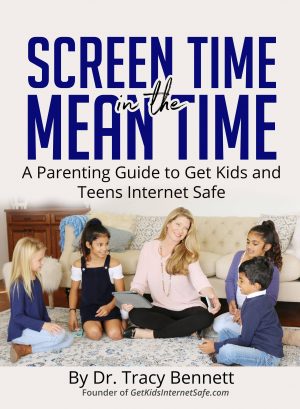
Science-based and outcome-tested with real families, Dr. Bennett has distilled decades of psychological research and practical know-how in this go-to parenting guide for the smart, screen-savvy family.
Reduce the risk of digital injury AND get closer to your kids!
How it works!
Your Essentials Course offers 26 lessons organized into 4 modules.
MODULE 1: Get the conversation started with sensible rules and guidelines with our Connected Family Screen Agreement
MODULE 2: Master tech setup for monitoring & management with our SCREEN SAFETY TOOLKIT
MODULE 3: Use our expert home setup strategies to optimize digital fluency with safety in mind with our CONNECTED FAMILY COURSE
MODULE 4: Fuel happiness and overall good mental health with the PSYCHOLOGICAL WELLNESS STRATEGIES Dr. B’s been using in her practice for over 25 years
Each lesson contains a quick parenting video, a video for the whole family to view, and optional downloads with readings, bonus videos, infographics, and bonus webinar access.
You also get Christian Connection fun for each lesson
Pastor Morris paired each screen safety and wellness lesson with inspiring Christian messaging designed to helpthat includes a
- Focus Bible Passage
- Focus Message
- Discussion Questions
- Optional Activities
Choose your topics and go as deep as you want to. With our 2-Week Money Back Guarantee, you can’t go wrong!
Buy Now for $129
2-Week Money Back Guarantee 
If you are interested in a private video conferencing coaching session with Dr. Bennett once you subscribe, just send your request to DrTracy@DrTracyBennett.com.
FAQ's
Why should I get this course?
FAMILY CONNECTION: Dr. B has found the safest families are those that maintain a screen-friendly, ongoing dialogue. With our comprehensive family course, your kids will learn to come to you for help, recognizing that they are not alone facing risk online.
PARENT EDUCATION: Tech immigrants usually don’t know as much as their tech natives. We catch you up on issues so you can earn your child’s admiration and you can lead with credibility.
DIGITAL INJURY PREVENTION: Dr. B believes that learning and appropriately applying prevention strategies will decrease the chance your family will end up in a psychologist’s office for treatment due to digital injury. One can’t unsee what has already been seen.
PSYCHOLOGICAL WELLNESS: Don’t wait until after your child has run into real, damaging trouble. Prevent digital injury, teach psychological wellness, and let go of the parenting guilt. With our 100% satisfaction guarantee, you really can’t go wrong.
Why is this course so inexpensive?
Dr. B loves the families she works with and has been a child advocate her whole career. Rather than charge a lot for a few families, she went against expert advice and chose to charge a little for many. She’s spent her career treating digital injury and made a personal commitment toward prevention. A ridiculously low price made sense to her to achieve that.
This course works for kids of what ages?
We offer parenting information and activities for parents of kids from preschool-age to high school-age. That way, the program can be used in families with kids of multiple ages. And, you can continue to use the course for years to come! Dr. B designs here courses with versatility in-mind.
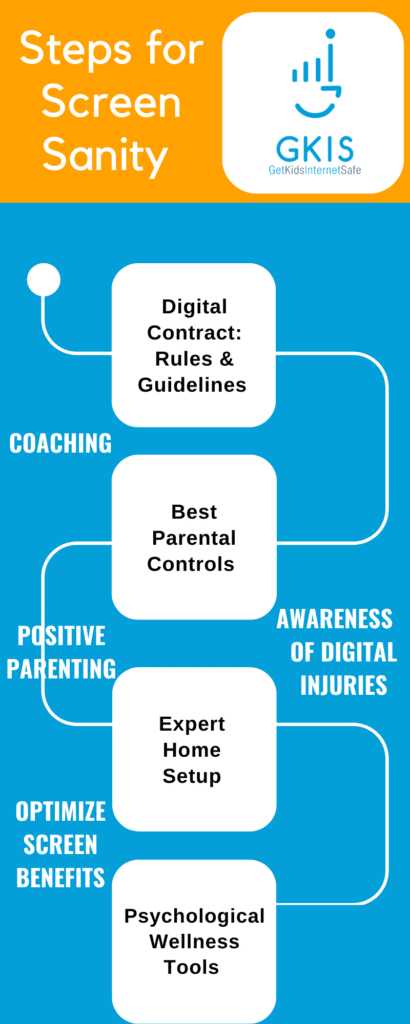
How do I log in after I’ve bought the course?
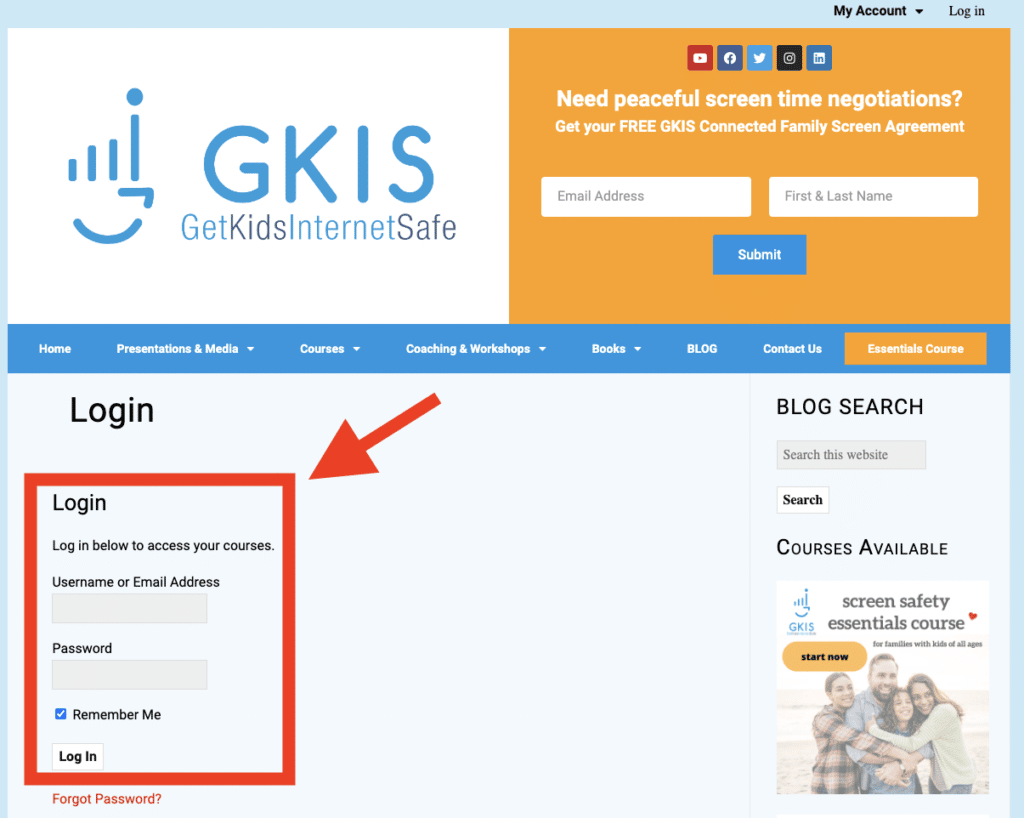
Enter your Username/Email Address and Password and click “Log In”
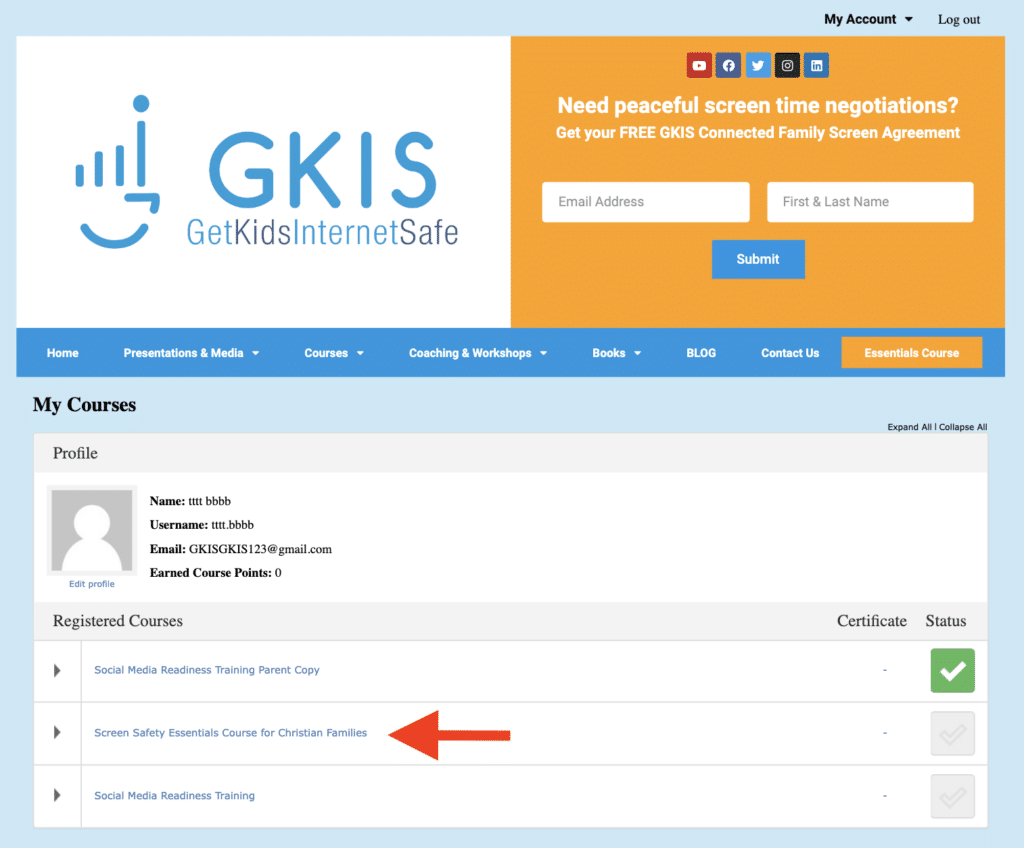
Go to middle of the page and select “Screen Safety Essentials Course for Christian Families.” Voila! You should be on your Welcome Page.
What topics does this course cover? Should I buy GKIS Courses too?
The Screen Safety Essentials Course takes you through content from ALL GKIS Parenting Courses, Agreements, and Supplements (plus more), and you get free access to our Social Media Readiness Course for tweens and teens! There is no need to buy any other GKIS parenting courses!
Dr. B walks you through the Connected Family Agreement during the first several weeks, a digital contract that sets rules and highlights important screen issues. She also offers sensible parenting strategies for setting up a cooperative parent-child alliance. From there, she runs you through setting up parental controls, home setup, and offers must-know information to keep your screen safety fluent. The family course offers parent expertise and credibility so you’ll be their go-to source when they make a mistake online or see something uncomfortable.
How much time do I have to commit to follow the program?
As much as you want! But the GKIS Screen Safety Essentials Course is designed to save you time, so you can spend as little time as 20 minutes a week. You can skip weeks at your convenience or even do more than one lesson at at time. We offer an optional family exercise, downloads, and even reading links to go deeper if you’d like. It’s totally up to you!
Is there a guarantee?
Yes! If after two weeks you feel like our course is not for you, you can return your purchase no questions asked.
Won’t kids figure it out on their own?
Some will, some won’t. Just read the comments from any moms Facebook group and you’ll see that not everybody forms good judgment online. They say there are no original ideas anymore, but we have customers telling us all the time they’ve never heard of some of Dr. B’s strategies. She’s been building them and incorporating best strategies from her work and research over 28 years of parenting, teaching, and clinical practice. That’s direct feedback from thousands of families! She knows what works and what doesn’t; her livelihood depends on it.
What if we are already out of control with screen use? Are we too far gone?
It’s never too late, even with teens. GKIS strategies can be implemented immediately for positive change. And you’ll learn a ton so you won’t feel shut out anymore.
Which video do I watch first, the parent video or the family video? What is the difference?
We recommend you watch the parent video first on your own. The parent video offers parenting ideas and strategies that support the family exercise. The family video offers an exercise for the whole family. We recommend you screen-cast it onto your tv for your family to view together. Of course, watching it on a computer or tablet also works. Each video is typically around 5 minutes long.
To make the family course super convenient, we give you access to all weekly videos. That way if you skip a week, you can always go back later and view the videos.
Will we get access to Dr. Bennett?
If you’d like individual coaching for support here and there, you can always sign up for coaching sessions with Dr. B separately. Coaching sessions are offered at a discount. Also, keep an eye on her GetKidsInternetSafe.com SAVE-THE-DATE page and attend a presentation! Or, make an appointment for an office consultation.we
My coaching video has no sound.
Usually, that happens if your phone is on silent, your volume is down, or you need to tap the gray speaker icon in the right-hand corner of the video.