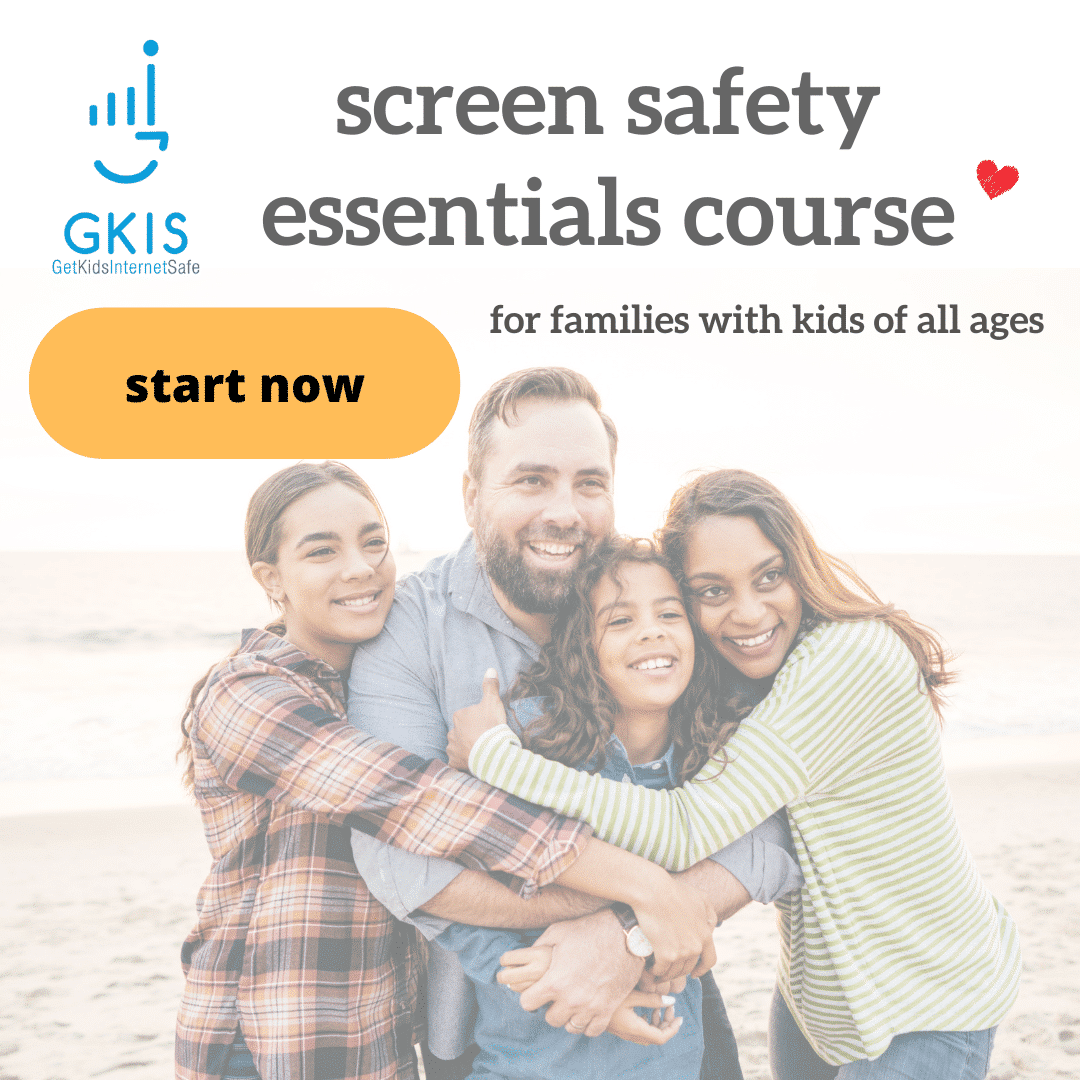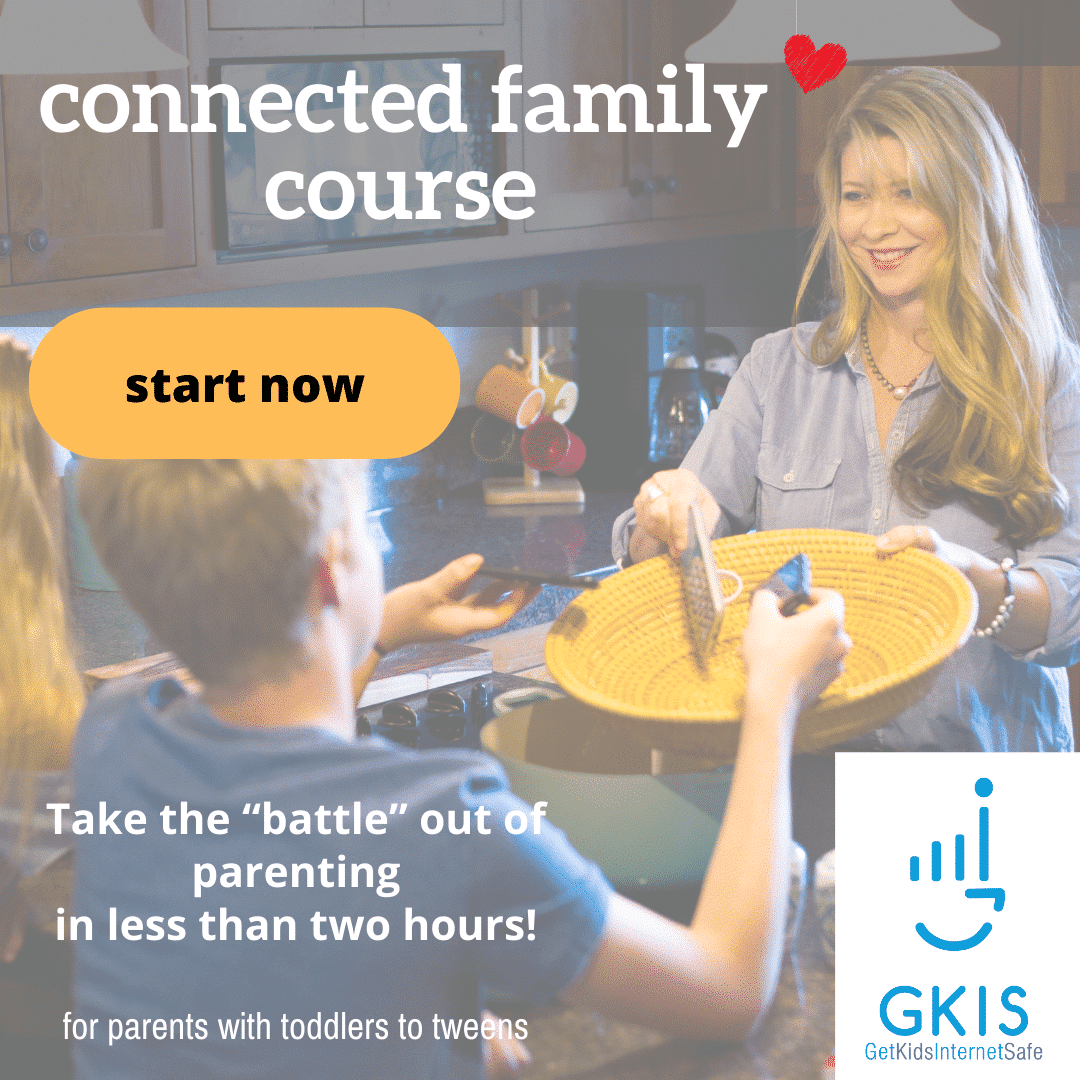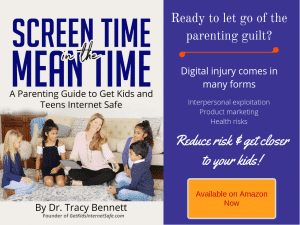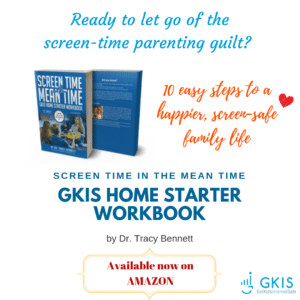What exactly is coding?
Coding is essentially computer language or using commands to create software that makes images and words online.[2] There are many different coding languages used by programmers and big tech. The language of coding is what makes your computer function, it tells the computer what to do. We need coding to create websites and apps and to run software programs. To put it simply, coding is a list that the computer reads to know what to do.
How can a child learn to code?
With so many children using tablets, the number of apps made for children has skyrocketed. Kids can download and use a variety of art, educational, and STEM games.
Coding games fall under the STEM category. STEM stands for science, technology, engineering, and math. STEM can be hard for some people to grasp and starting early is incredibly beneficial.[3] Schools in Europe and the United States have already added coding to their curriculum. Educators are finding that teaching children coding is setting them up with good life skills and a potential career in technology![4] A key factor to coding apps and games is that coding not only teaches children problem-solving skills but they are also mixed with creativity. The combination has proven to help children to de-stress and relax.[5]
Subscription-Based Children’s Apps for Coding
Kodable
Ages 5 & Up
Kodable is proudly rated 4 out of 4 stars and is parent-and teacher-approved. Some schools use Kodable’s online platform. Kodable has fun and quirky elements that children love. For example, with Kodable the “fuzzFamily” takes children on an adventure through their universe with different games that they can play and create. Some are similar to the old-school Mario games parents used to play.
Parent reviews state that their children are learning sequencing, critical thinking, memorization, and other skills, and the parents are having just as much fun playing as the children![6] To help get your family tech-friendly, check out our GKIS Connected Family Course. Dr. Bennett created GKIS courses for fun family connections and to help children avoid digital injury.
codeSpark
Ages 5 and Up
Free Trial Option Available
codeSpark was rated the number one coding app for kids in 2021. codeSpark does not use words, only colorful creatures so that kids as young as 5 can play. The characters are called “The Foos.” Foos are a mixture of animals, ninjas, and people that take children onto their coding journey. Each character has a backstory and special goal to teach. For example, Gracie is a green character that is part of the “Fooville Police.” Grace’s bio states that her job is to “catch glitches and viruses” and to find the missing pets. Each level has a different “glitch” that needs to be solved. Once players master the games’ coding terms and concepts, they’re ready to make their own games. This helps ensure that they are retaining the necessary information before they move on.[7]
Free Coding Apps for Children
Code Karts
Ages Preschool and Up
10 Levels Free
Code Karts is a coding app for preschoolers. To win the kart race, players must avoid obstacles. Obstacles become harder and more frequent as the child progresses through the levels. The game is self-explanatory with easy-to-understand icons. This helps children develop critical logical thinking techniques without having to be instructed on their every move. This app also supports 24 languages so kids all over the world can play.[8]
Scratch Jr.
Ages 5-7
Free
Scratch Jr. is a free app that has a unique approach allowing for a lot of creativity. Children choose a character (the side panel shows the images/animals they need to select) and a background. Once the animal has been selected, they can decorate them or add their voices. Puzzle pieces are aligned on the bottom that can be connected to animate the animals. The animating is part of the code learning process. Children can make their backgrounds and create their scenes to watch over and over again. The options are endless and can keep children busy and learning for hours.[9]
Try it!
These games are just a few of many options. There is nothing to lose when it comes to furthering your child’s education. Play along with your kids! Learning to code can be beneficial for everyone.
If you’re feeling guilty about your children using their screen devices too much, Dr. Bennett’s book, Screen Time in the Mean Time details how to manage screen time so it can be beneficial for learning and a fun way to connect as a family.
 Thanks to CSUCI intern Tara Meizel for researching coding apps for children and for co-authoring this article.
Thanks to CSUCI intern Tara Meizel for researching coding apps for children and for co-authoring this article.
I’m the mom psychologist who will help you GetKidsInternetSafe.
Onward to More Awesome Parenting,
Tracy S. Bennett, Ph.D.
Mom, Clinical Psychologist, CSUCI Adjunct Faculty
GetKidsInternetSafe.com
Works Cited
[1] Rayman, N. (2013, October 28). More than 33 percent of kids under two use tablets so prepare for an army of robot babies. Time. Retrieved November 18, 2021, from https://newsfeed.time.com/2013/10/28/more-than-33-percent-of-kids-under- two-are-using-tablets-so-prepare-for-an-army-of-robot-babies/.
[2] What is coding? Code Conquest. (2014, December 7). Retrieved November 18, 2021, from https://www.codeconquest.com/what-is-coding/.
[3] Midrack, R. L. (2019, November 17). Is a STEM education right for your child? Lifewire. Retrieved November 18, 2021, from https://www.lifewire.com/what-is- stem-4150175.
[4] Tevfik Kaplancali, U. (2017). Teaching coding to children: A methodology for kids 5+. International Journal of Elementary Education, 6(4), 32. https://doi.org/10.11648/j.ijeedu.20170604.11
[5] Columbia Engineering Boot Camps. (n.d.). Retrieved November 18, 2021, from https://bootcamp.cvn.columbia.edu/.
[6] Programming for Kids. Kodable. (n.d.). Retrieved November 18, 2021, from https://www.kodable.com/.
[7] Coding game for kids – try it free! codeSpark Academy. (n.d.). Retrieved November 18, 2021, from https://codespark.com/how-it-works.
[8] Patel, G. (2017, May 31). Code karts: Precoding for preschoolers. Teachers With Apps. Retrieved November 18, 2021, from https://www.teacherswithapps.com/code- karts/.
[9] Home. ScratchJr. (n.d.). Retrieved November 18, 2021, from https://www.scratchjr.org/.
Photo Credits
Photo by Kelly Sikkema (https://unsplash.com/photos/37Gug7AWjoo)
Photo by Chris Ried (https://unsplash.com/photos/ieic5Tq8YMk)
Photo by Patricia Prudente( https://unsplash.com/photos/qESmLLXAmWs)